How to manage Weekly Tasks in KTern.AI?
Weekly task governance is a critical activity for ensuring that a project stays on track, deliverables are met, and stakeholders remain informed. Using KTern.AI, you can efficiently manage and monitor tasks for the week by leveraging the Transformation Hub and filtering functionalities.
This document provides step-by-step instructions for setting up, reviewing, and addressing weekly tasks.
- Access Weekly Tasks Using Filters:
1.1 Navigate to Transformation Hub: Navigate to the Transformation Hub in KTern.AI, where all project tasks are centrally managed.
1.2 Apply Filters for Weekly Tasks: - Click on the Filters option within the Tasks section.
- Select the filter for Planned End Date and configure it with the start and end dates of the current week.
For example: Start Date: 17-06-2024 and End Date: 21-06-2024 - In addition to the date filter, you can apply additional filters, such as:
Wave: For categorizing tasks based on the project wave or phase.
Workstream: For filtering tasks by functional or technical workstreams.
1.3 Save the Filtered View:
- Once the filters are applied, save the view by clicking the Save View option.
- Provide a descriptive name for the view for easy access in the future.
2. Access Weekly Tasks using New Planner:
2.1 Navigate to respective wave and then navigate to New Planner.
2.2 Click on show/hide slicers:
2.3 Select "This Week" from the Date slicer and all the results will be displayed.
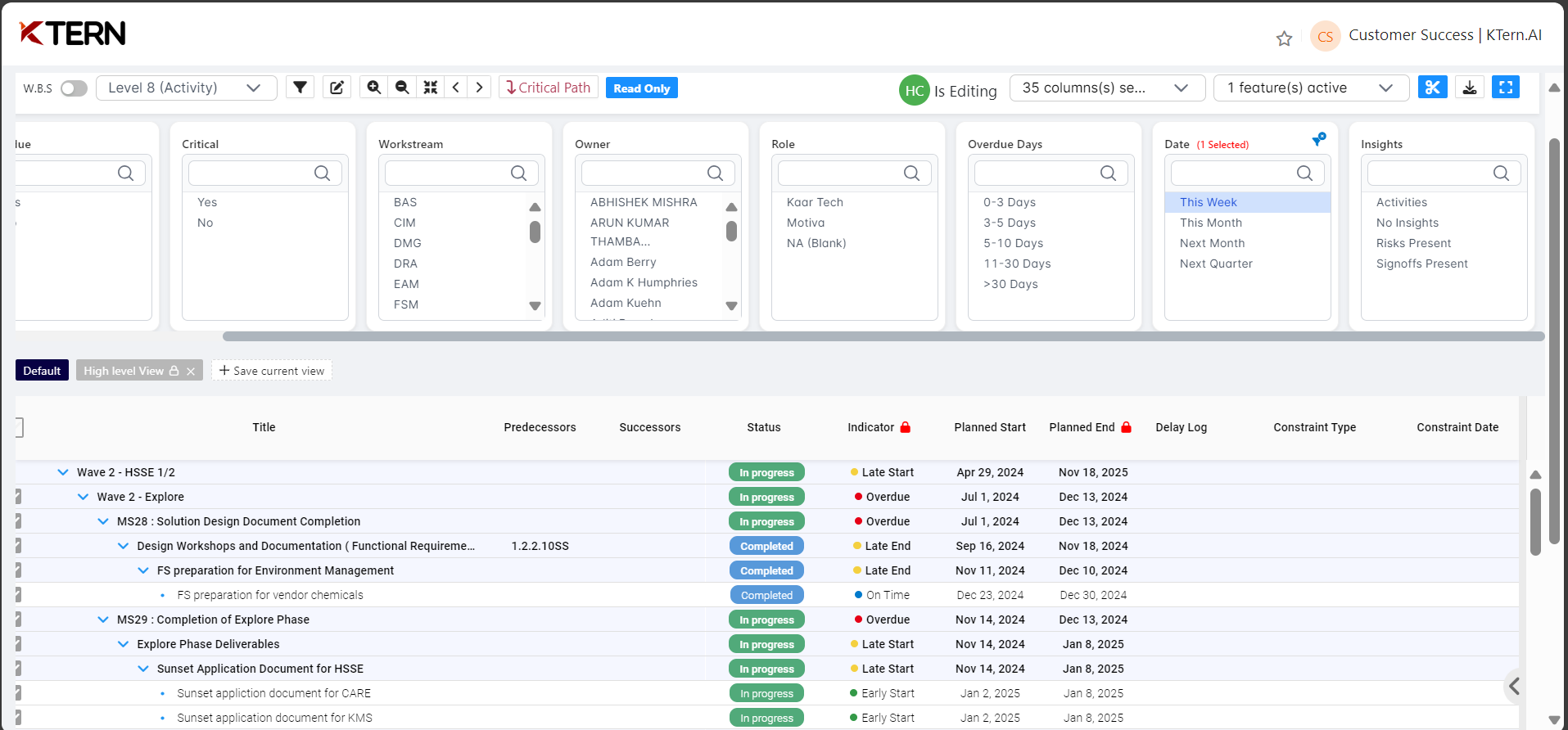
Conclusion:
By following the outlined steps—creating a structured weekly plan, assigning clear responsibilities, tracking progress, and fostering collaboration—you ensure that tasks are completed on time and align with project goals. The continuous review of task statuses and the use of automated notifications help maintain accountability, while integration of insights drives data-backed decisions.
Related Articles
How to Effectively Govern Overdue Tasks in KTern.AI?
Managing overdue tasks is crucial for maintaining project timelines, ensuring resource efficiency, and delivering high-quality outcomes. It prevents delays from cascading into larger issues, keeping projects on track and stakeholders satisfied. ...How to Create Custom Boards, Create Tasks, and Manage Tasks in Custom Boards ?
Custom Boards Custom Boards in KTern empower you to create personalized boards that are fully tailored to your unique project or business needs. These boards enable seamless tracking of tasks, issues, and tickets with unlimited customization options ...How Workstream Tasks Can Be Governed Effectively Using KTern.AI ?
Workstream in KTern.AI A workstream refers to a specific component or segment of work within a larger project or organizational framework. It represents a focused area of activity that contributes to achieving overall project goals or organizational ...How can Testing Managers and Project Leads Effectively Manage Project Issues using KTern's My Portfolios - Issue Log?
Effectively managing project issues is critical for keeping projects on track and ensuring timely resolutions. KTern's My Portfolios - Issue Log offers a comprehensive solution for tracking, prioritizing, and resolving issues, enabling teams to ...How Do You Actively Manage Risks In KTern's Risk Register?
In "My Workspace," when you navigate to the "Risks" tab, you can easily access the risks assigned specifically to you. This feature streamlines your workflow by providing a consolidated view of the impact score, title, and description of each risk, ...