How Do You Actively Manage Risks In KTern's Risk Register?
In "My Workspace," when you navigate to the "Risks" tab, you can easily access the risks assigned specifically to you. This feature streamlines your workflow by providing a consolidated view of the impact score, title, and description of each risk, ensuring you stay informed about potential concerns affecting your tasks.
To review risks assigned to others, utilize the filter dropdown to select the relevant stakeholder(s) name.
To efficiently track the status of risks you've created, simply select "Created by me" in the "Choose relation" dropdown, and then choose the respective status name from the list. This capability empowers you to effectively manage and monitor the risks you've identified, ensuring nothing slips through the cracks.
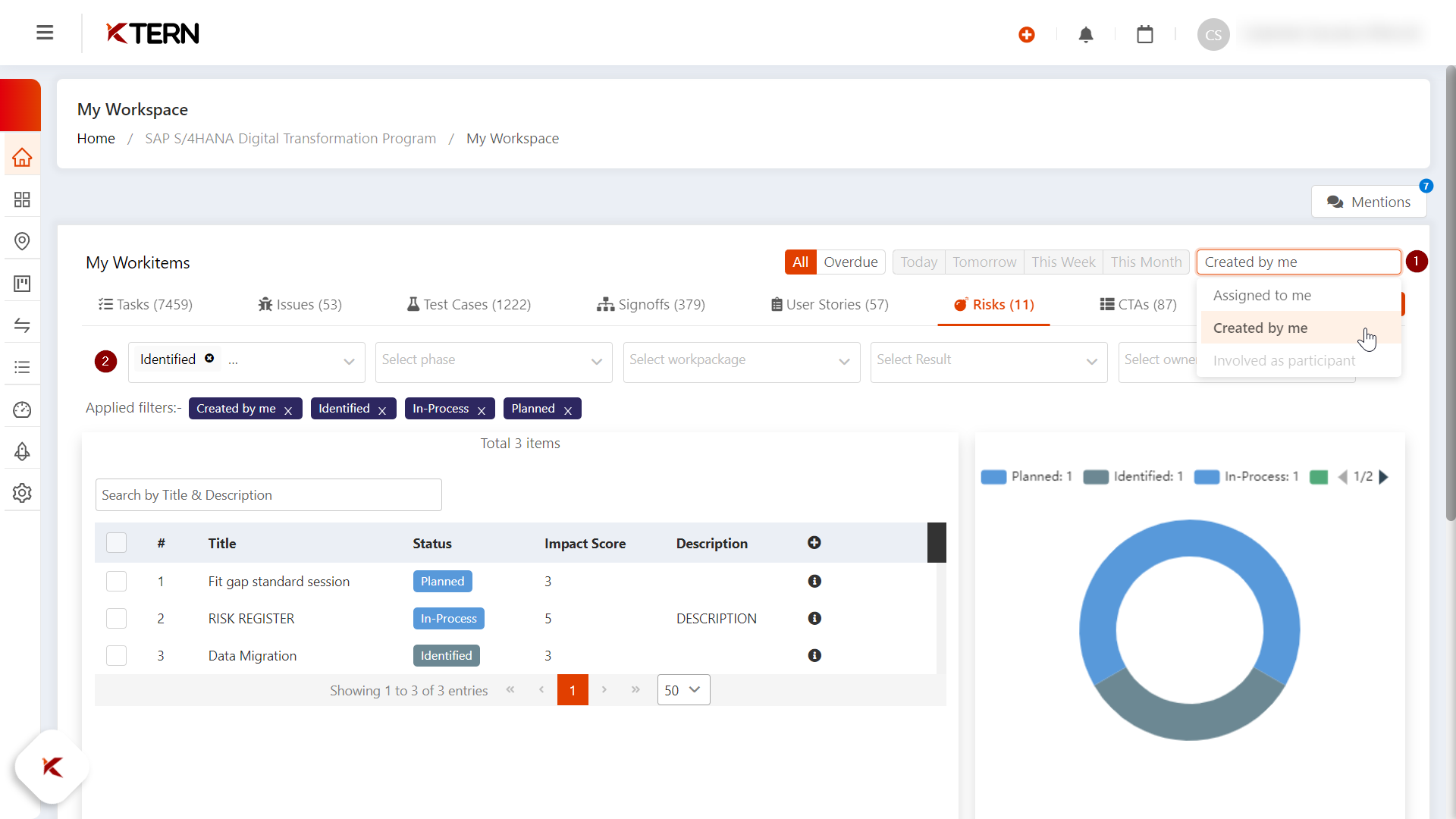
Furthermore, you can focus specifically on overdue items by clicking on "Overdue," allowing you to prioritize and address critical risks promptly.
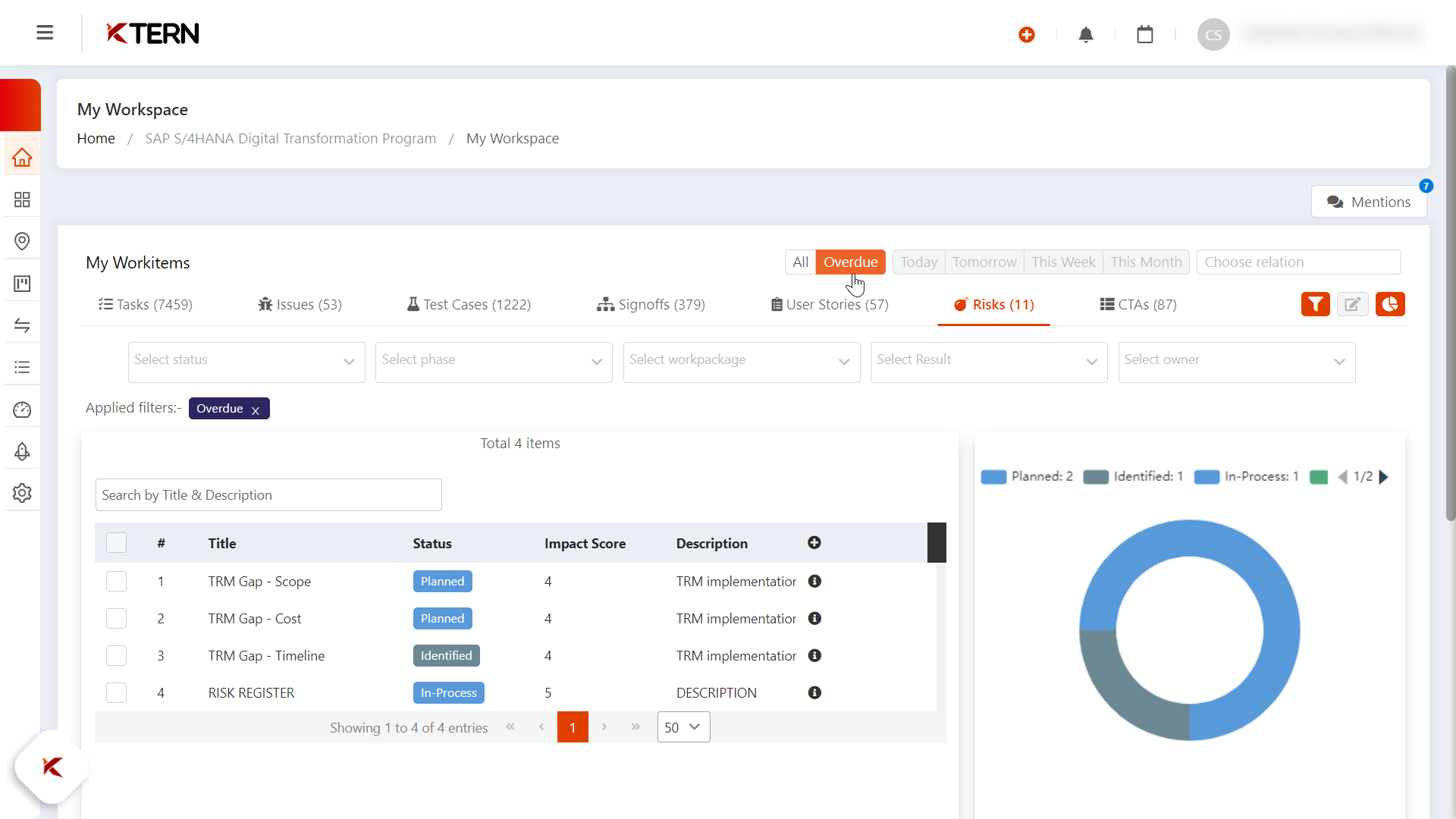
To delve into a risk for detailed examination or editing, simply trigger the "i" icon and make necessary changes using the "Edit Risk" button. This streamlined process empowers you to take swift action and update risk details as needed.
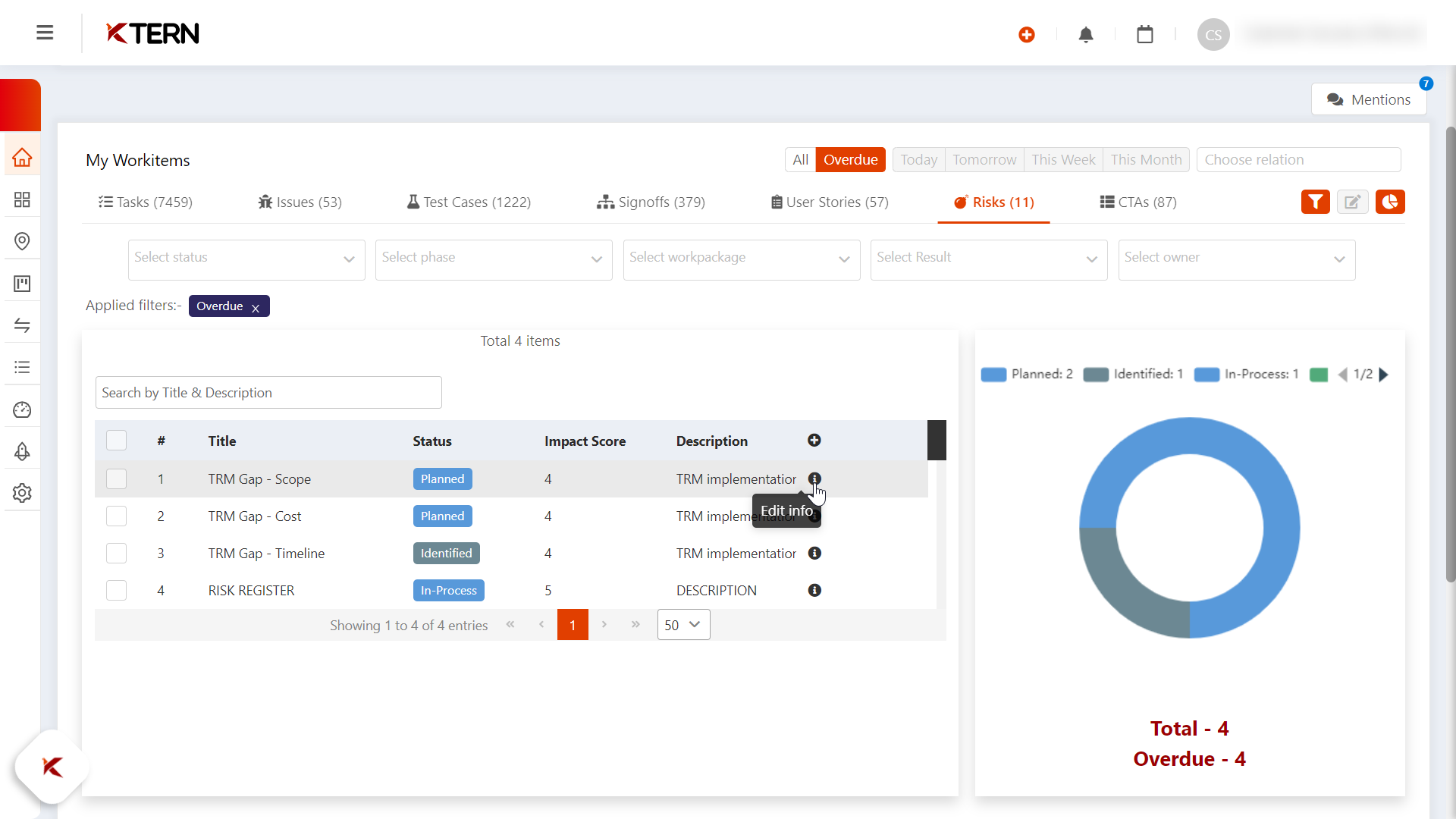
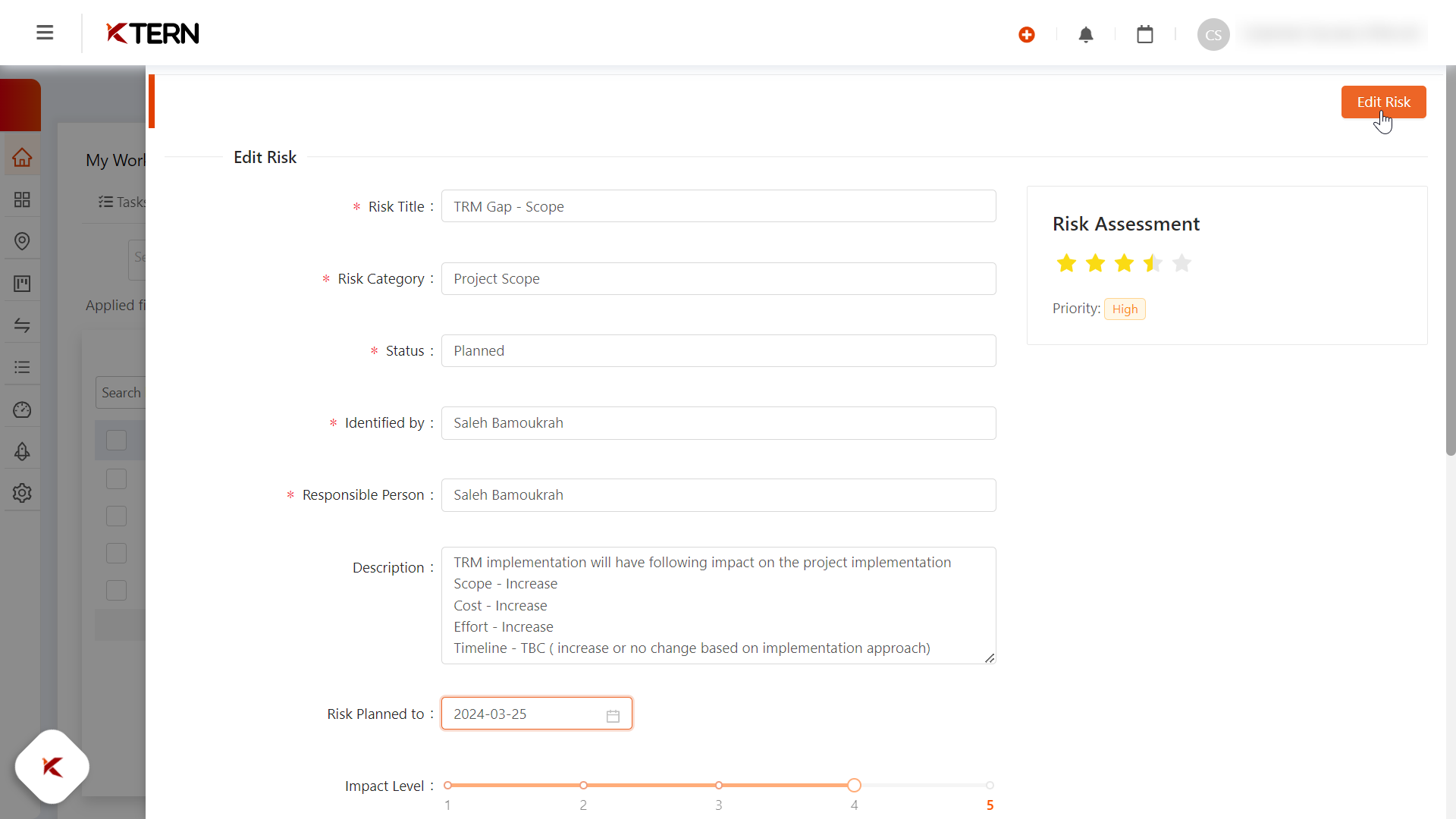
Navigate to Control Center->Risk Register tab, and you will be able to gain comprehensive insights into all project risks such as status, impact score.
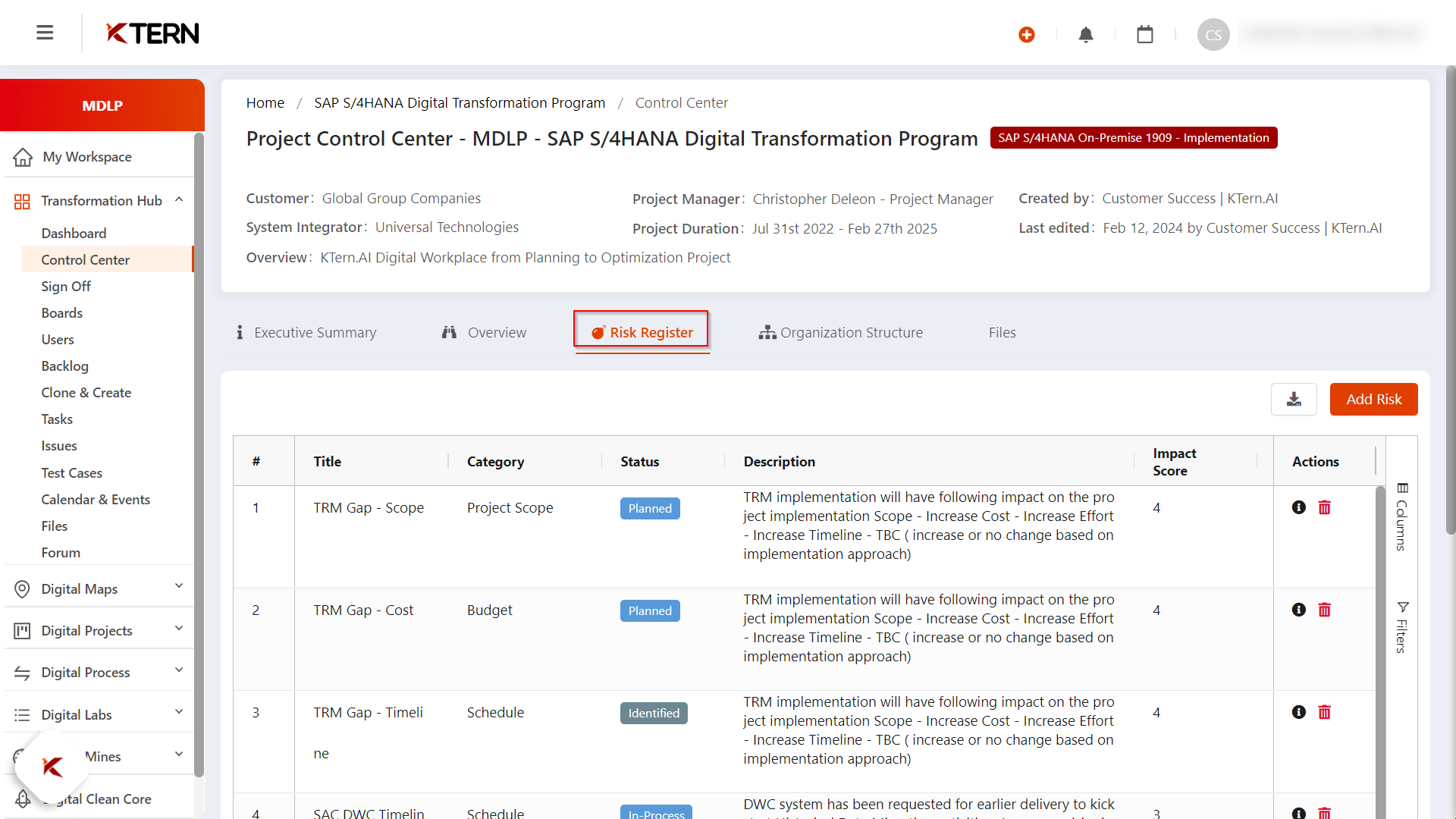
By clicking on the "i" icon, you can seamlessly view or edit risk details, ensuring accurate and up-to-date information is maintained. If a risk is no longer relevant, you can effortlessly remove it from the list using the delete icon, keeping your risk register organized and focused.
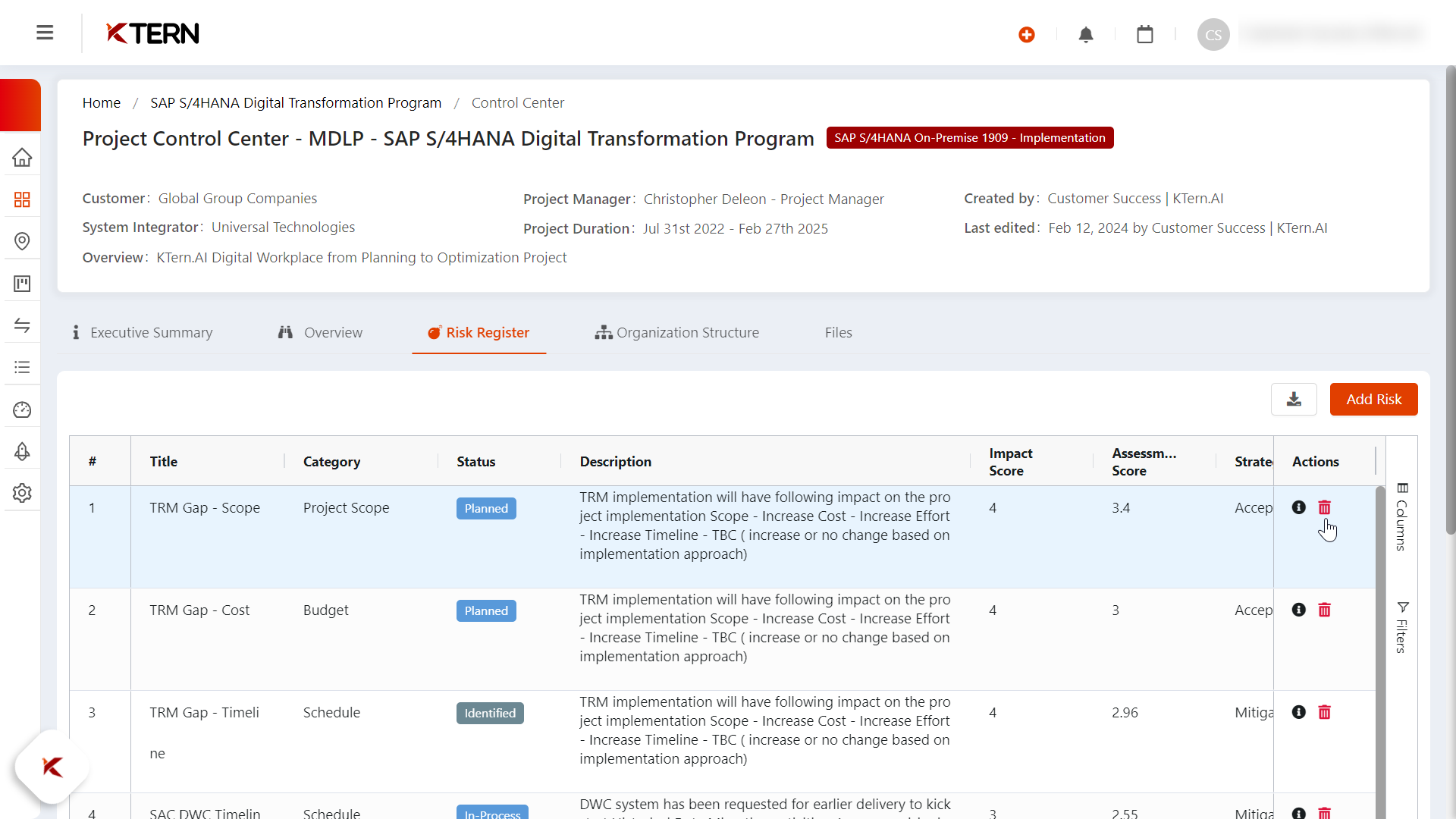
Customization options, such as choosing specific columns to display and filtering data by various parameters, enhance your experience by allowing you to tailor the view according to your preferences and priorities.
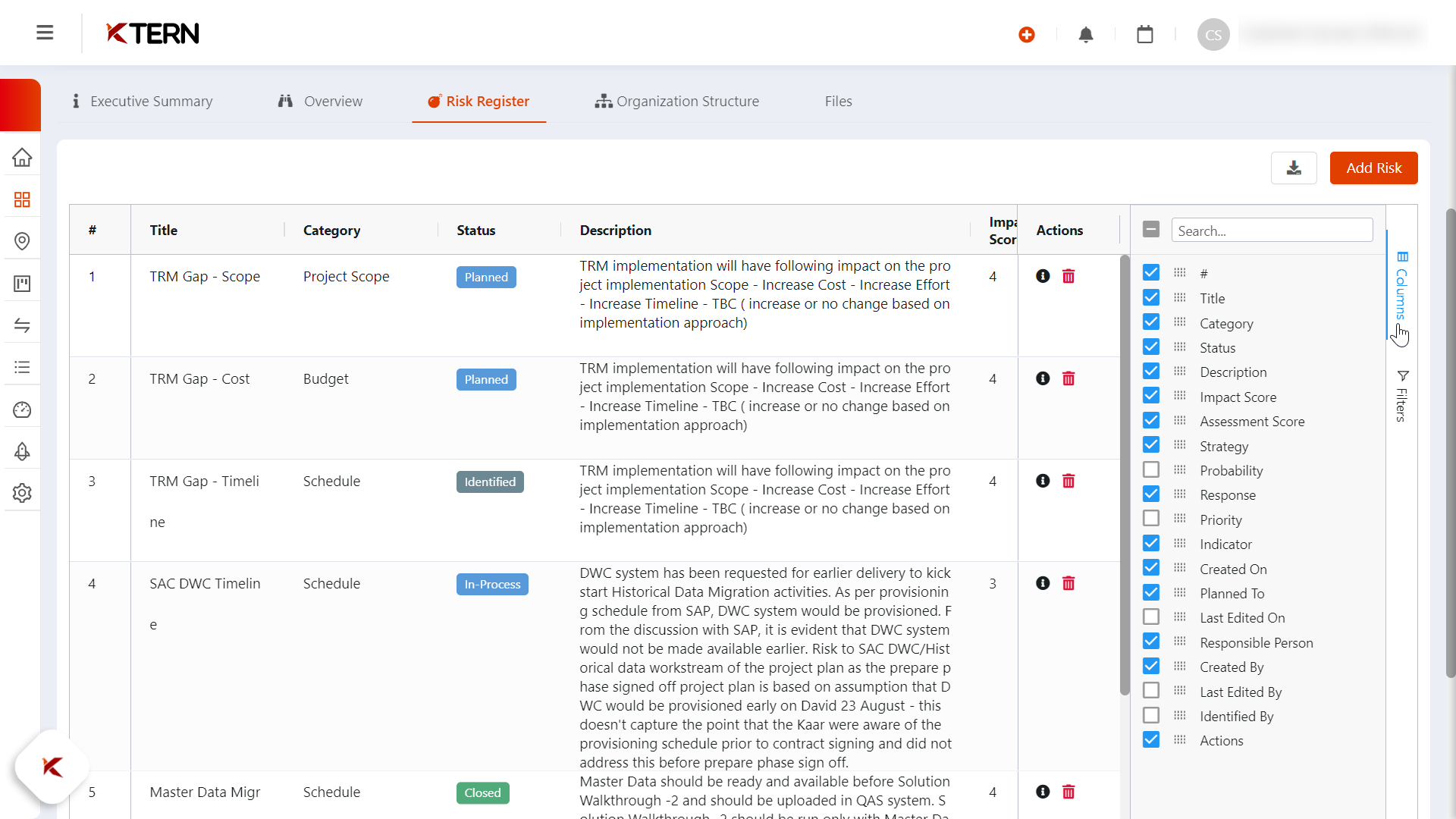
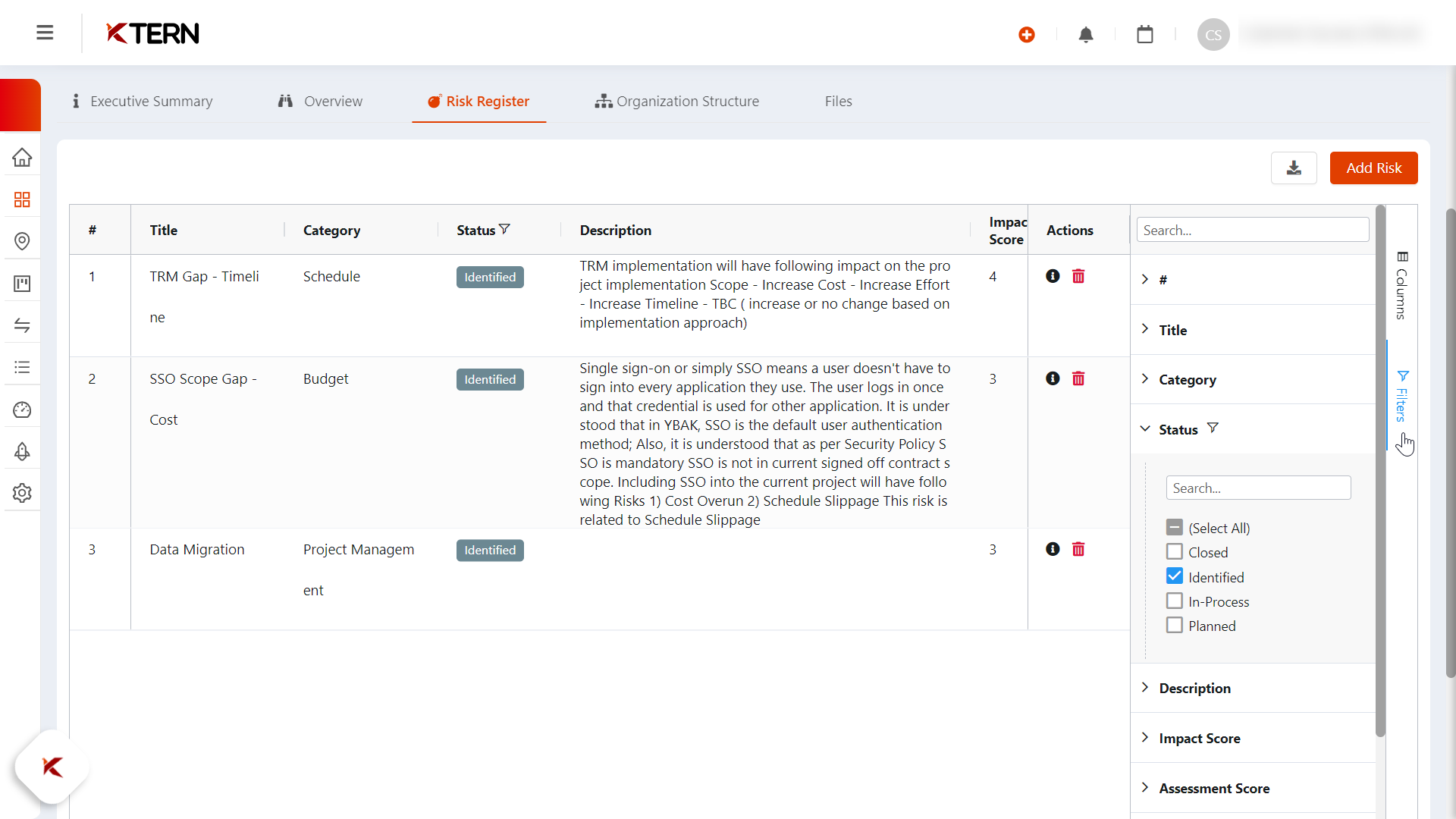
Moreover, the ability to download risks in an Excel format provides flexibility in sharing and analyzing risk data, facilitating informed decision-making and collaboration across the project team.
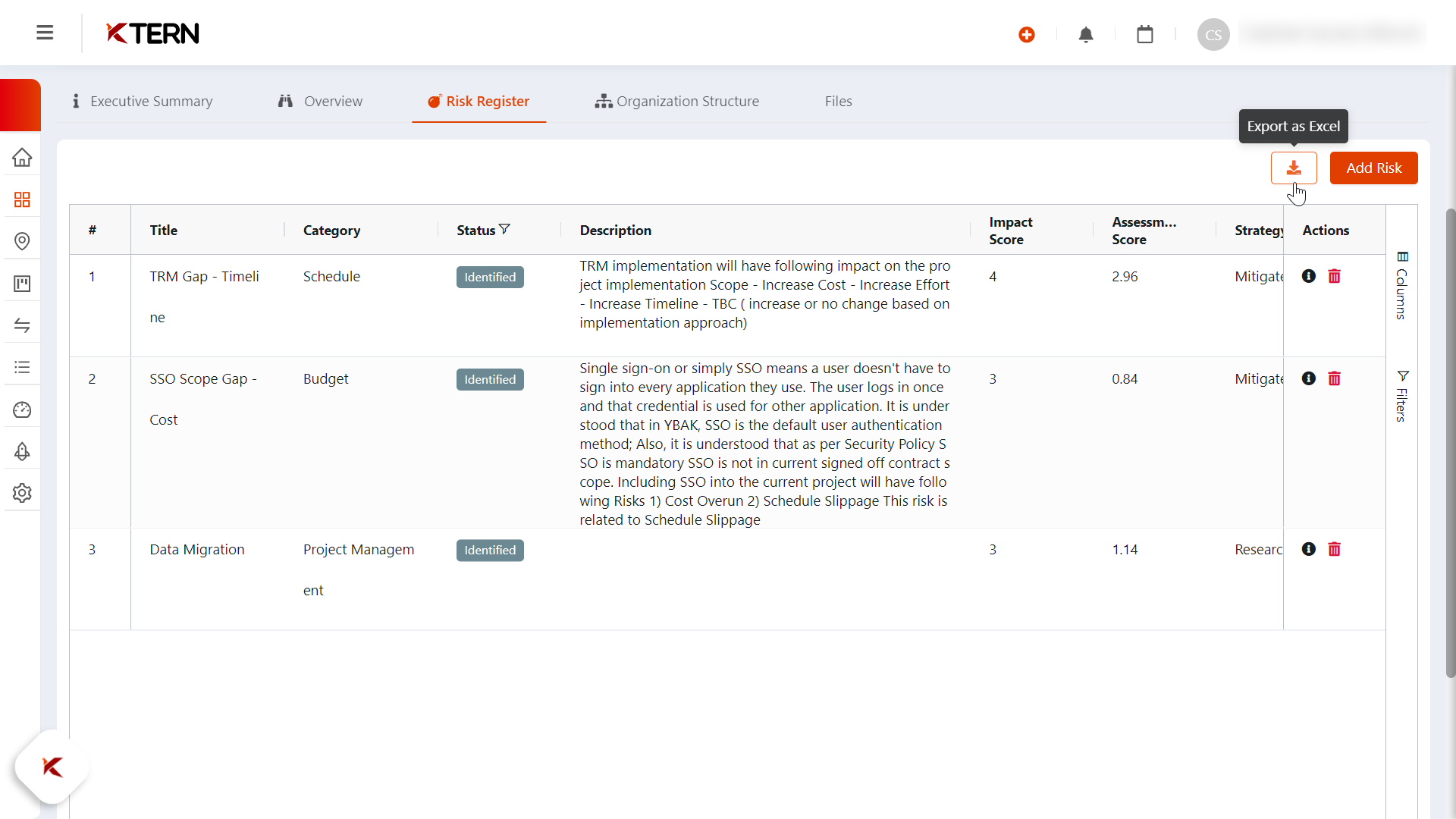
Actively managing risks in KTern's Risk Register involves a proactive approach to identify, assess, monitor, and respond to potential uncertainties throughout the project lifecycle. Here are key steps in actively managing risks:
Consistently review and update the Risk Register to capture new risks and changes in existing ones.
Evaluate each risk's impact and probability of occurrence to prioritize them based on their significance.
Develop and implement appropriate risk response strategies such as Acceptance, Avoidance, Mitigation, or Transference.
Assign responsible persons to oversee the execution of risk response plans and track their progress.
Monitor identified risks closely to detect early warning signs and take timely corrective actions when necessary.
Effectively communicate risk-related information with stakeholders to maintain transparency and enable informed decision-making.
Continually assess the effectiveness of risk management strategies and adjust them as needed to address evolving project circumstances.
Related Articles
What Is The Purpose Of The Risk Register In KTern?
The Risk Register in KTern serves as a centralized repository for documenting, assessing, and responding to risks associated with a project. It enables the project team to systematically identify potential uncertainties that could impact project ...
How Do You Create A Risk In KTern's Risk Register?
General guideline: To create a risk in KTern's Risk Register, follow these steps: Click on the 'Add Risk' button within the KTern platform. Fill in the required details such as Risk Title, Risk Category, Status, Identified by, Responsible Person, ...
How to Create Custom Boards, Create Tasks, and Manage Tasks in Custom Boards ?
Custom Boards Custom Boards in KTern empower you to create personalized boards that are fully tailored to your unique project or business needs. These boards enable seamless tracking of tasks, issues, and tickets with unlimited customization options ...
What Is My Workspace In KTern?
My Workspace 1. My Workspace in KTern is a personalized space designed to help you manage and track your day-to-day activities within a project. 2. It provides a centralized location where you can view various work items, such as tasks, issues, test ...
Project Control Center
The Control Center is a place from where the project managers can control the entire project from one place, and it gives an overall view of the health of the project. You can define the functional scope and IT scope, monitor communications between ...