How planned vs actual progress is calculated in PSR ( Program Status Report) Dashboard ?
Introduction:
This document provides a comprehensive guide to understanding and interpreting the planned versus actual progress metrics within the PSR Dashboard. This information is crucial for project managers and stakeholders to assess project health, identify potential issues, and make informed decisions.
Pre-requisite
- Planned SI % Milestone value at phase level should be 100%
- Child level tasks are considered for calculating the SI% milestone, so make sure Planned Weightage is also assigned
Key Concepts
- Planned Progress: This represents the anticipated progress based on the original project plan. It is calculated using the planned weightage and SI Milestone % assigned to tasks scheduled for a specific period.
- Actual Progress: This reflects the actual work completed during a given period. It is derived from the completion status of tasks and their associated weightages.The image above clearly demonstrates thatX Axis represents monthsY Axis displays percentage values
Calculating Planned Progress vs Actual Progress:
Scenario 1: Project Kickoff with New Tasks
A new project has been launched. The project scope has been outlined, and tasks, along with their respective weightages and milestones, have been identified and assigned. However, no tasks have yet progressed beyond the initial 'New' state.
1. Planned Progress:
- KTern.AI filters the tasks for the month, considering the end date for that month. In this scenario, since we are calculating planned progress for October, so KTern.AI will filter child tasks having less than or equal to planned end date of October 31, 2024.
ii. KTern.AI calculates the Planned Progress Percentage:
Planned Progress Percentage = Sum of Planned SI Milestone % of the child task.
So now based on October month's task 84.77811 (approximately 84.78%)
Planned Progress Percentage = Sum of Planned SI Milestone % of the child task.
So now based on October month's task 84.77811 (approximately 84.78%)
Note: The logic for calculating daily planned progress remains the same; however, tasks will be filtered based on their planned end date. For example, if today’s date is 28/10/24 (or 10/28/24), tasks with a planned end date less than or equal to 28/10/24 will be selected, and the Planned SI Milestone % value will be calculated accordingly.
Scenario 2: Project has Kickoff and the status has also got updated
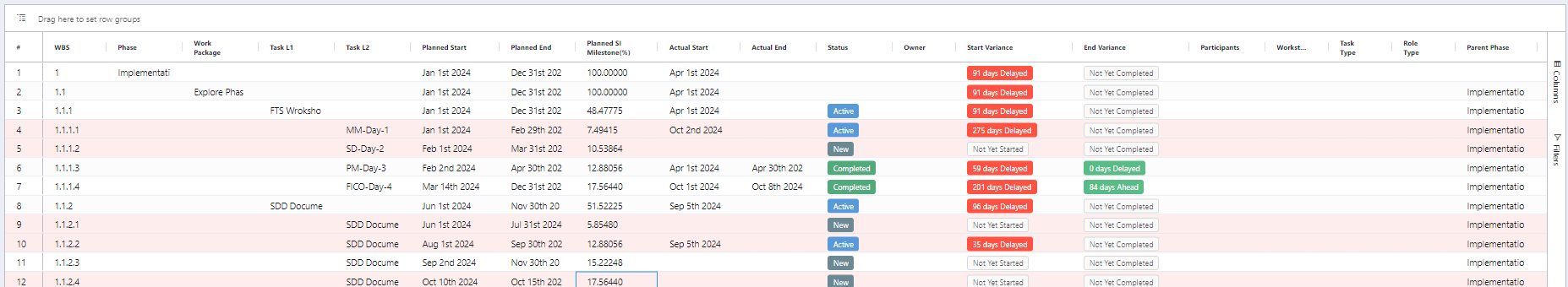
1. Now let's see how KTern.AI calculates the planned vs actual progress for Explore Phase
- Planned Progress: KTern.AI automatically filters out the tasks despite of the status ( New, Active,Completed) which is less than or equal to the month's last date. (month wise)
Eg: For October month planned progress - KTern.AI automatically filters the tasks which are having planned end date less than or equal to October month's last date and also for which the planned weightage and planned milestone value is assigned (ie 31st October,2024).
After adding the value of planned progress for October month is 67.21 %
For November month planned progress - KTern.AI automatically filters the tasks which are having planned end date less than or equal to October month's last date and also for which the planned weightage and planned milestone value is assigned ( i.e 30th November ,2024).
After adding the value of planned progress for November month is 82.44 % - Actual Progress - Actual progress (Green line in the line graph) is calculated based on the completion status of task
Eg: To calculate the May month's actual completion: KTern.AI automatically filters the tasks which are having actual end date less than or equal to November month's last date and also for which the planned weightage and planned milestone value is assigned ( ie 30th November ,2024).
As seen from the above image tasks:
Actual completion of May Month is (12.8806 + 10.53864) = 23.42% - The actual progress shown in a project management tool like PSR Dashboard is typically calculated based on the current date. This means that the KTern.AI will consider all tasks that have been completed until the current date
Today's date is 29-10-2024 (US : 10/29/24)
Hence all the tasks completed on or before 29.10.24 will be considered and hence the sum of Actual Milestone % value of those tasks are equal to 40.98%
Project managers can leverage this information to:
- Identify Potential Issues: Early detection of deviations from the planned progress can help mitigate risks and prevent delays.
- Make Data-Driven Decisions: Informed decisions can be made by analyzing the progress trends and identifying areas requiring attention.
- Optimize Resource Allocation: Efficient resource allocation can be achieved by understanding the workload and prioritizing tasks.
- Enhance Accountability: By tracking progress against the plan, accountability is fostered among team members.
By effectively utilizing the PSR Dashboard and understanding the underlying calculations, project teams can improve project execution, enhance decision-making, and ultimately achieve project success.
For any queries, please drop a mail to customersuccess@ktern.com.
Related Articles
Understanding Project Progress in KTern.AI: Baseline vs Actual vs Forecast
In KTern.AI, project progress tracking is anchored in structured, date-based logic, visualized through trends like the one shown below. This graph helps compare how the project is performing against what was planned (baseline) and what is currently ...How Is Project Progress Calculated In KTern?
In KTern’s Transformation Hub, you can monitor the progress of your projects using dashboard. The dashboard features a progress bar that provides an overview of the project’s advancement from its inception. You can configure the progress calculated ...How Can You Customize Your View In The Simulation Tab To Focus On Specific Columns And Ensure A Convenient Layout?
KTern provides a comprehensive set of tools to manage project timelines and simulate various scenarios effectively. This documentation outlines the features available under the Simulation tab of the Timeline section. 1. Navigating the Simulation Tab ...How is the "Forecast Actual %" Is Calculated In Planned Vs Actual Graph?
Tracking and comparing the planned Vs actual progress of a project is critical for ensuring timely delivery and efficient resource utilization. However, deviations from the planned timeline often occur due to unforeseen challenges, requiring dynamic ...How to Leverage the CEO Dashboard for Strategic Insights?
The CEO Dashboard within the "My Portfolios" section provides a high-level overview of critical business metrics, tailored specifically for executive leadership. This dashboard is essential for CEOs and senior executives who need quick access to ...