How To Upload A Process Plan In KTern?
- Begin by opening the side bar menu using the hamburger icon. Navigate to 'Digital Process' and select 'Process Cockpit.'
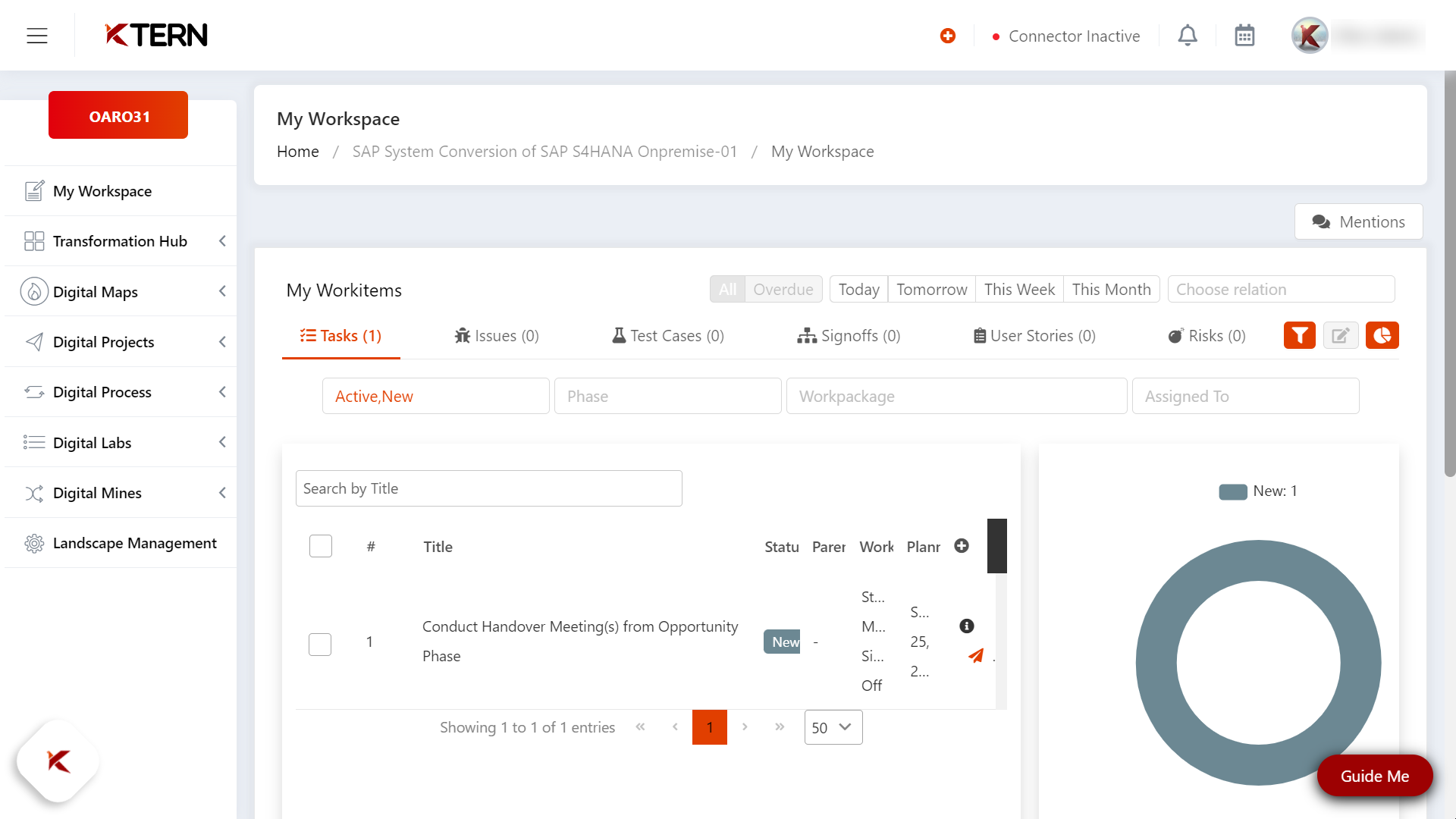
- On the Process Catalog page, locate the 'Excel View' icon.
- If inactive, initiate the creation of a new process item by clicking on it. Complete mandatory fields in the overview section:
- Select "Line Of Business" for the process item level.
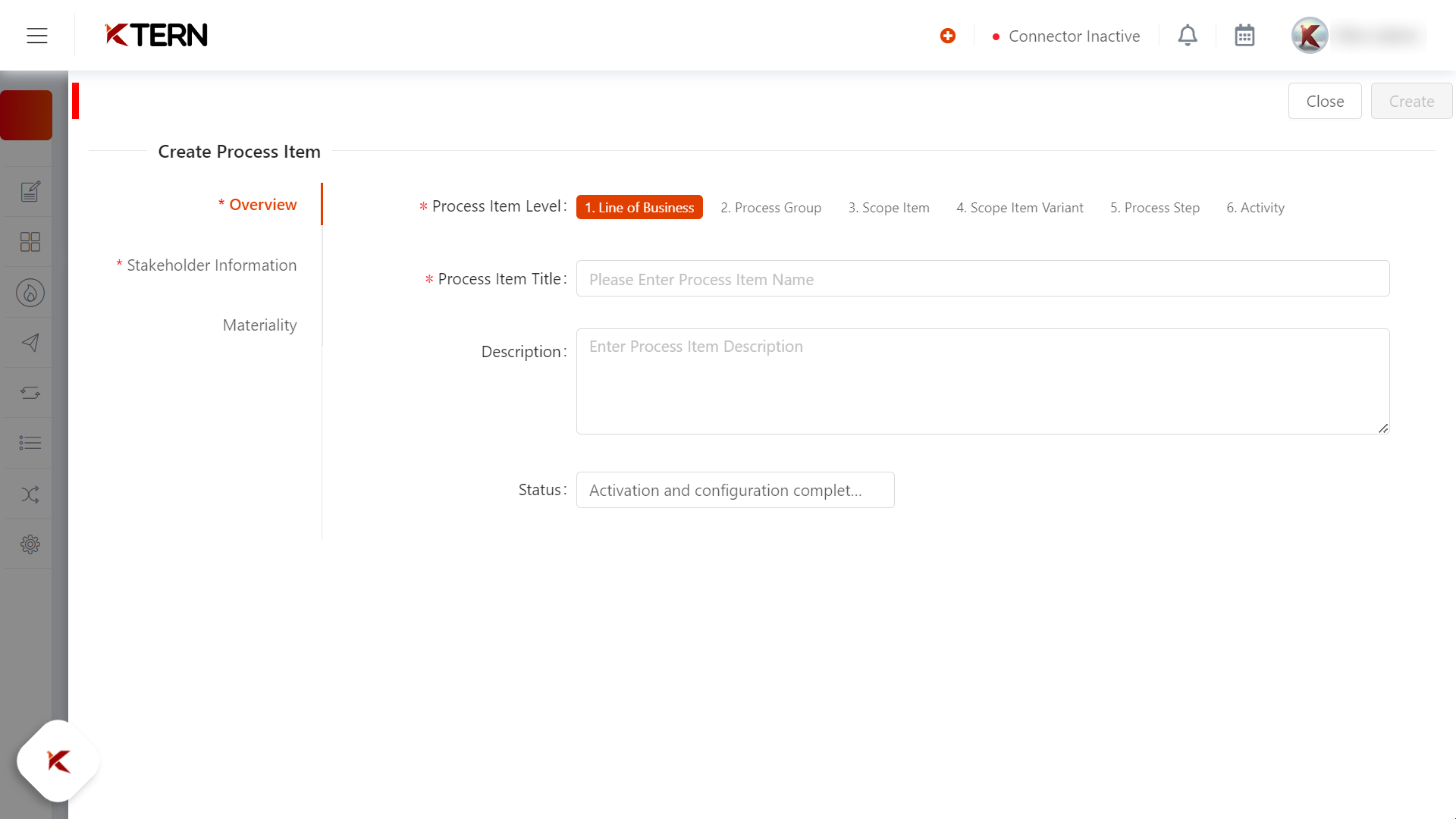
- Include alphabetic characters and at least one numeric character for the Process Item ID.
- Provide the title and description for the process item.
- Assign at least one stakeholder in the stakeholder's section.
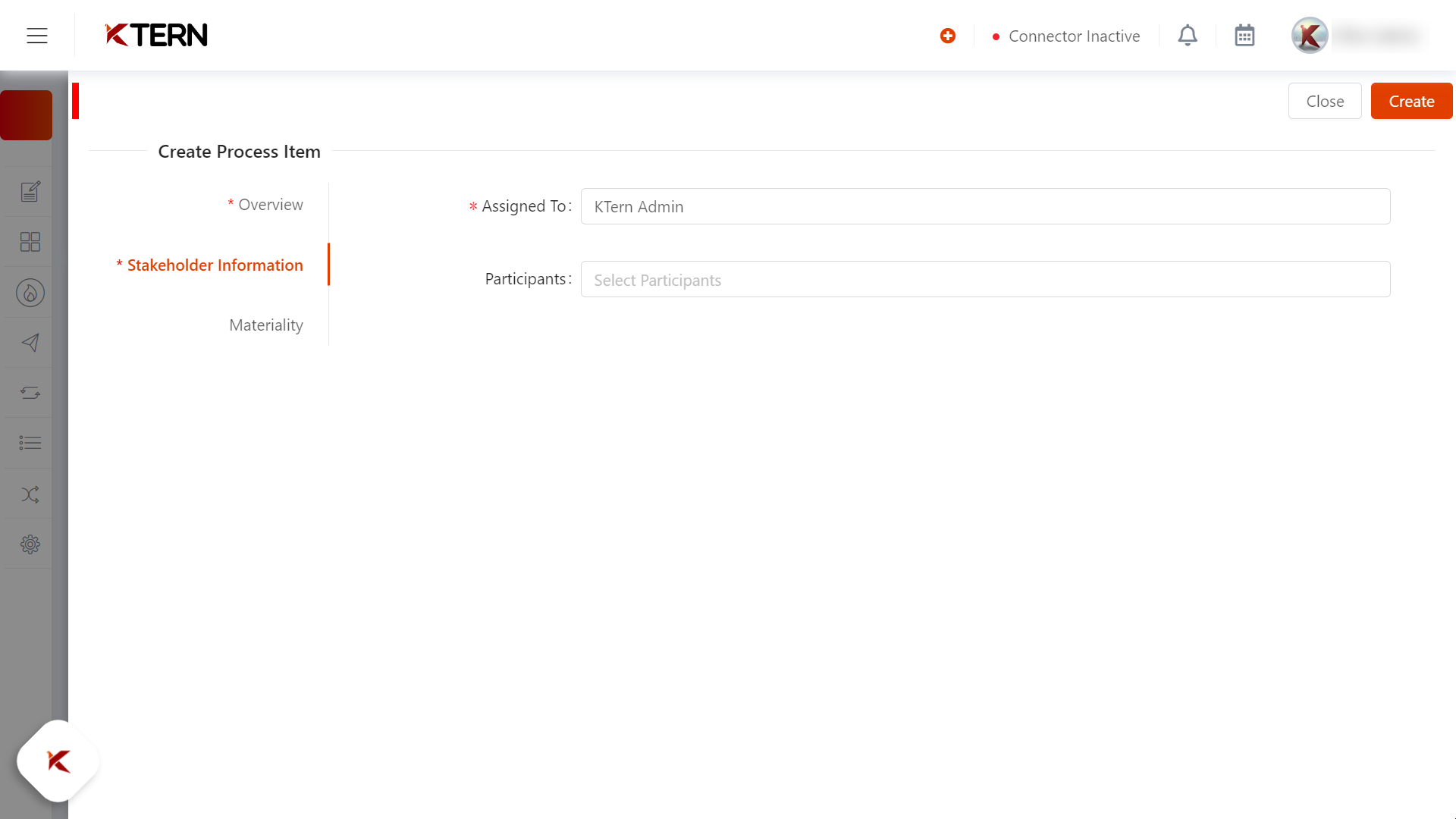
- Adjust the Value, Volume, Velocity, & Materiality accordingly.
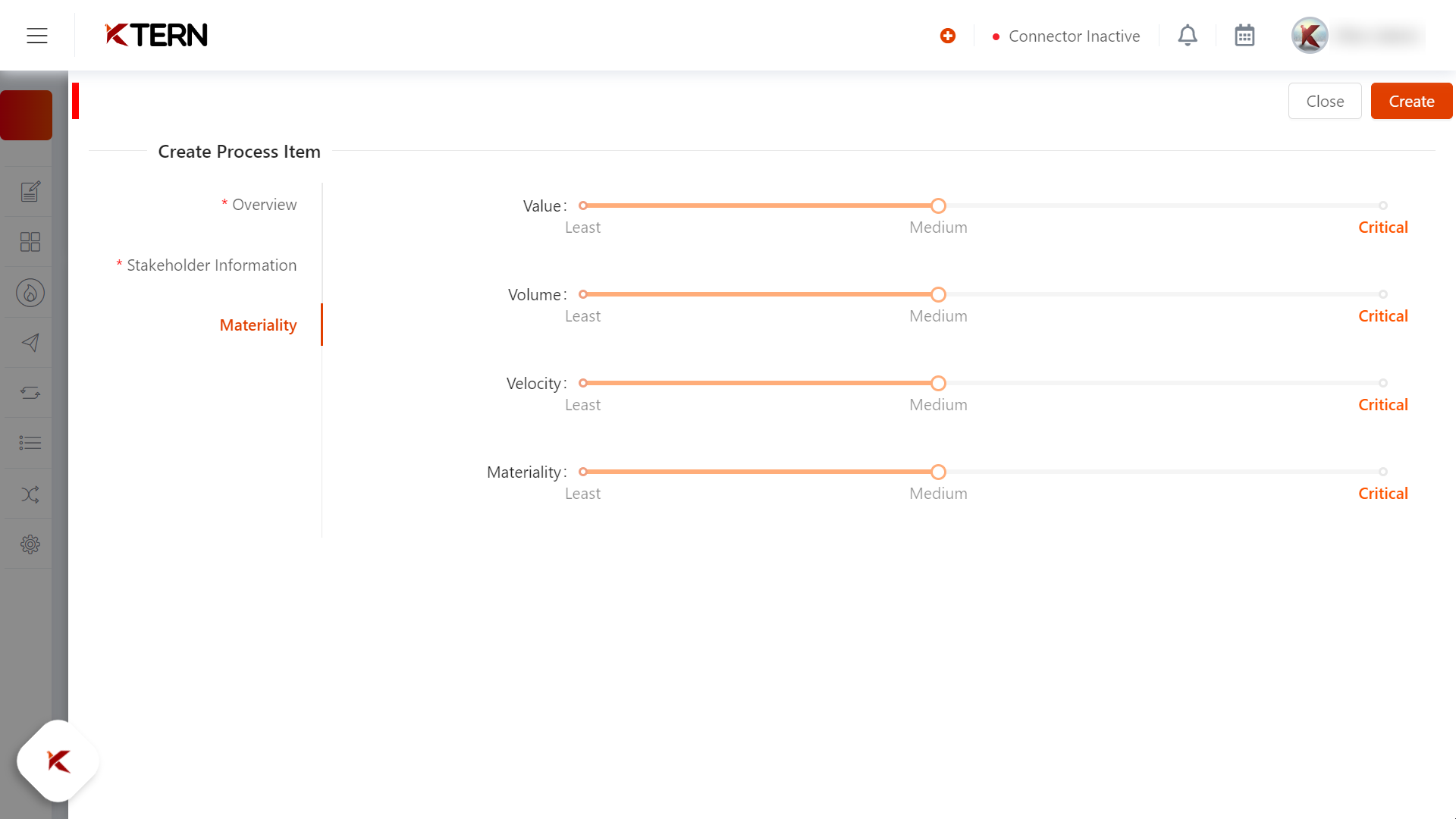
- Initiate the creation process by clicking "Create" button.
- Upon successful creation, you'll be redirected to the Excel View.

- Manually add or paste the process plan, assigning only project stakeholders.
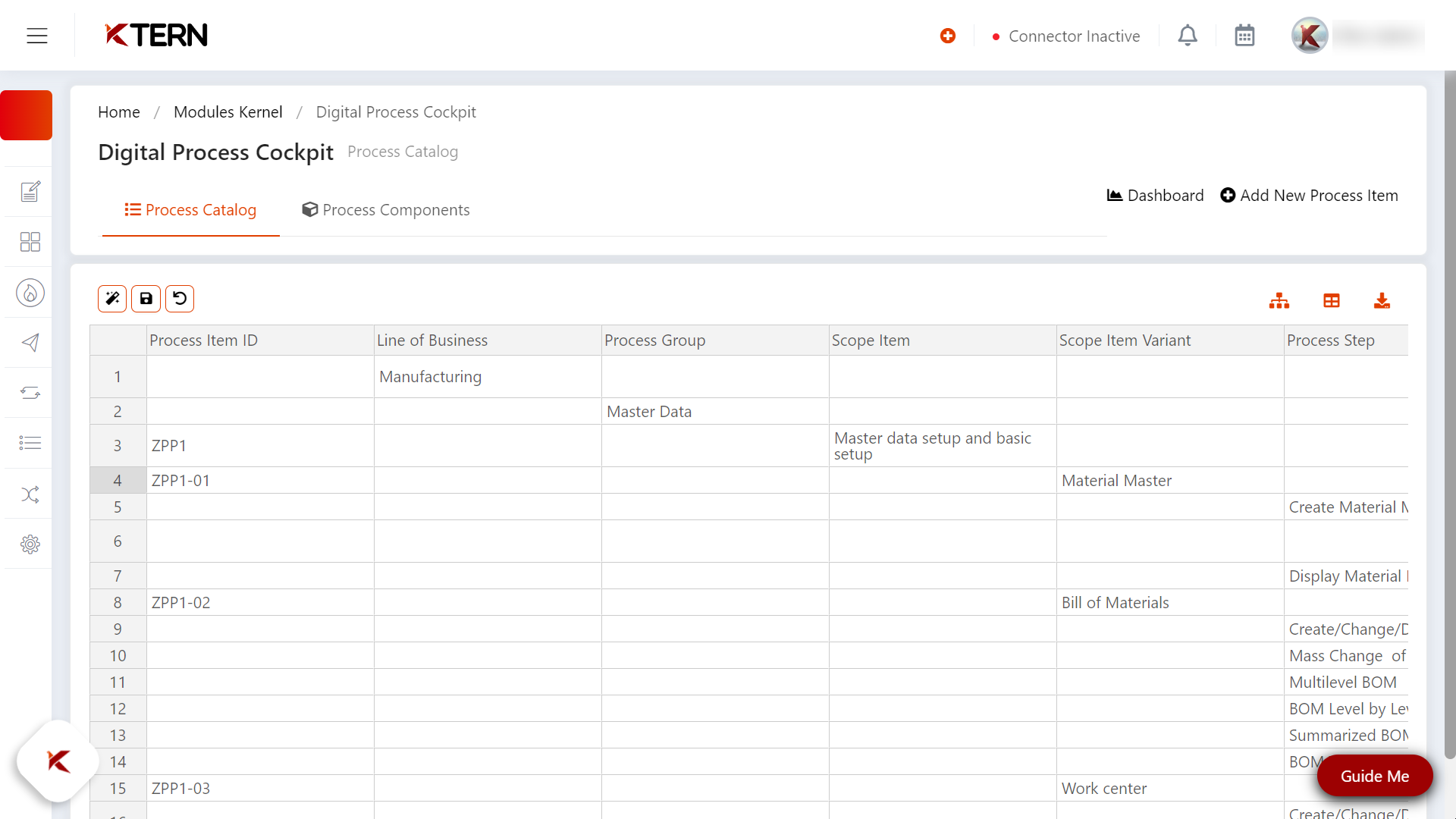
- Save the process plan using the 'Save' button.
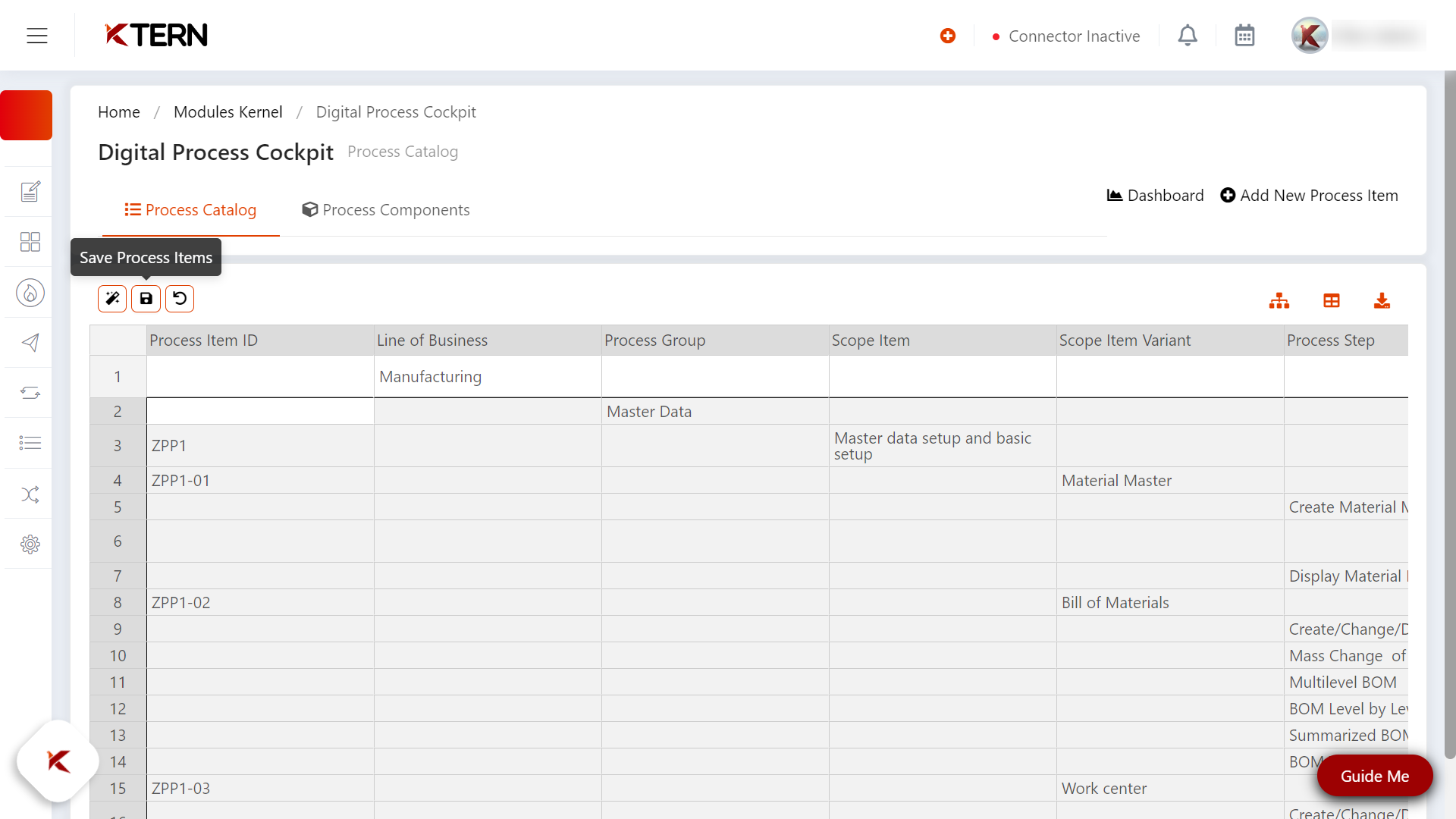
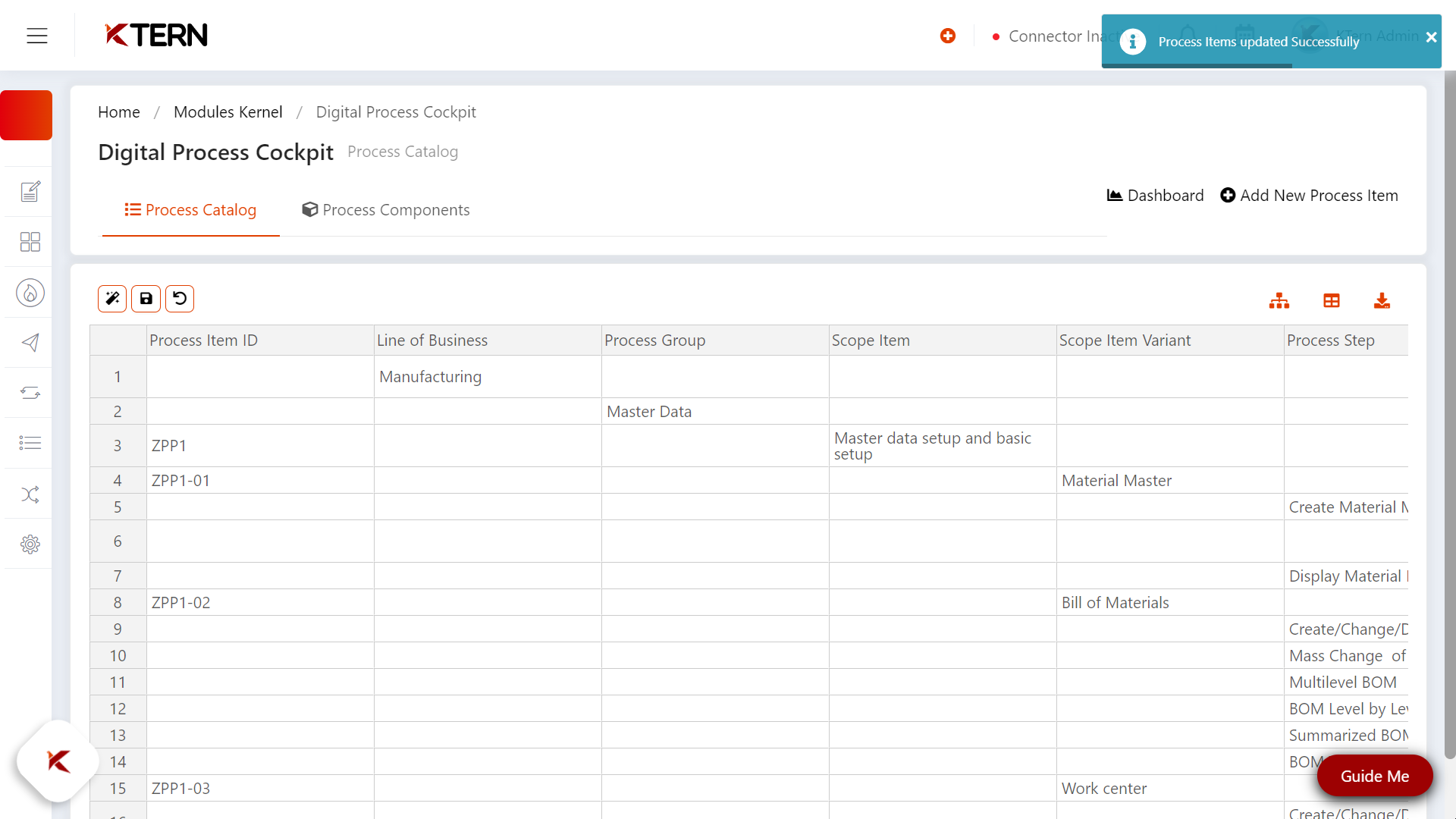
- Use the "Auto Recommendation" icon for simplified user assignment.
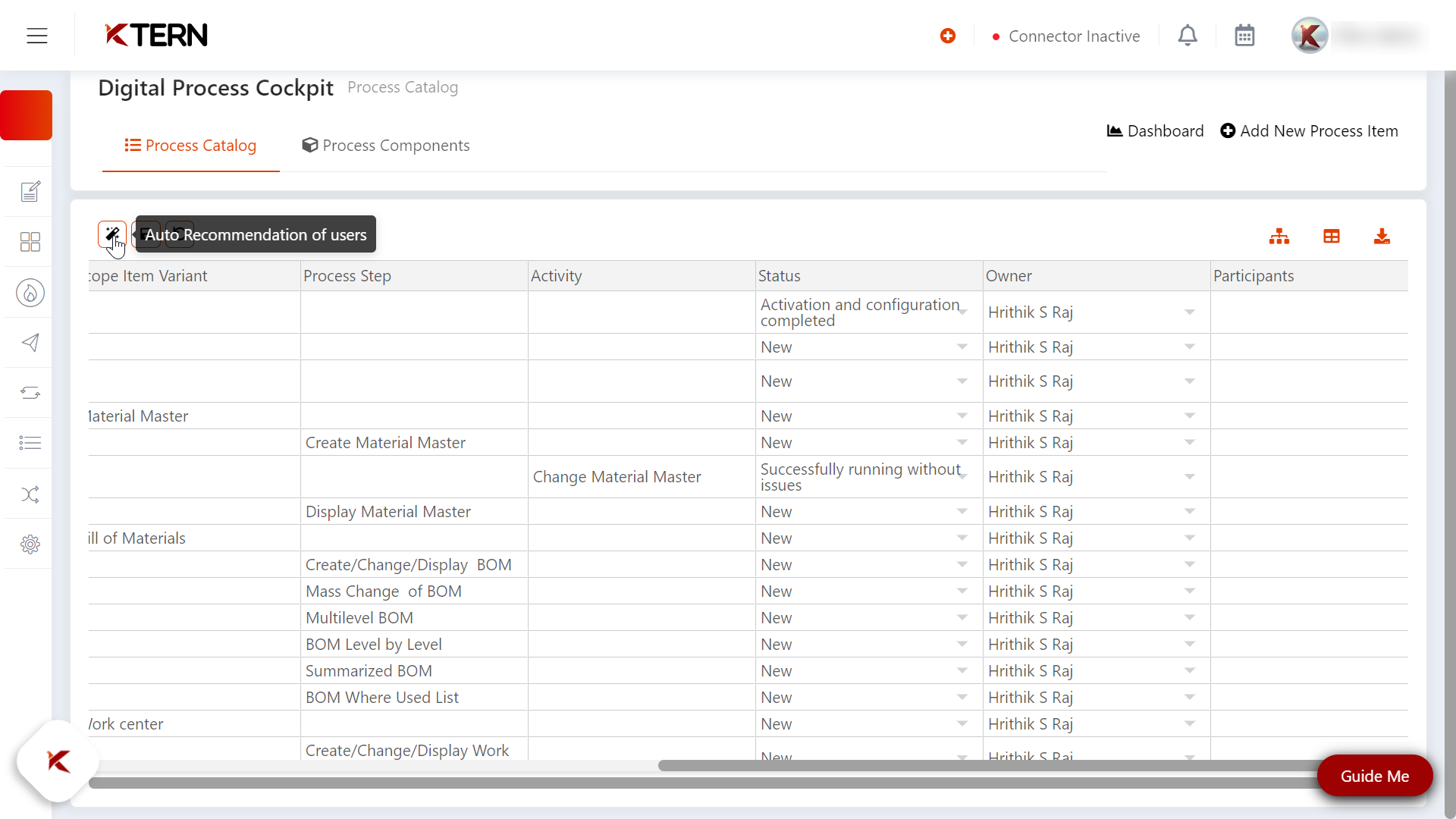
- Undo auto-assignments with the "Reset" icon.
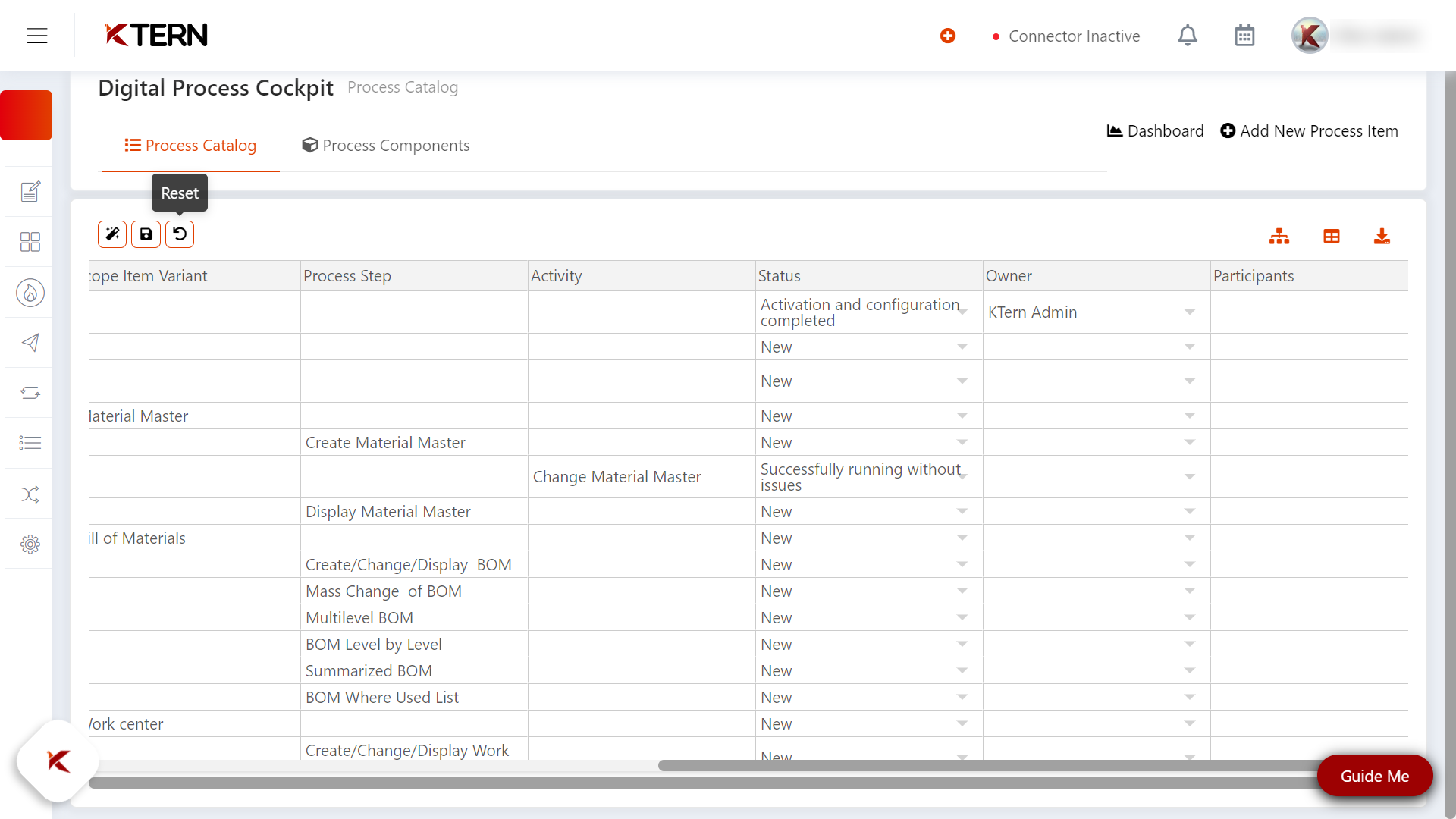
- Manage rows within the plan using right-click options. Easily add a new row, insert a block of 10 blank rows, or delete rows as required.
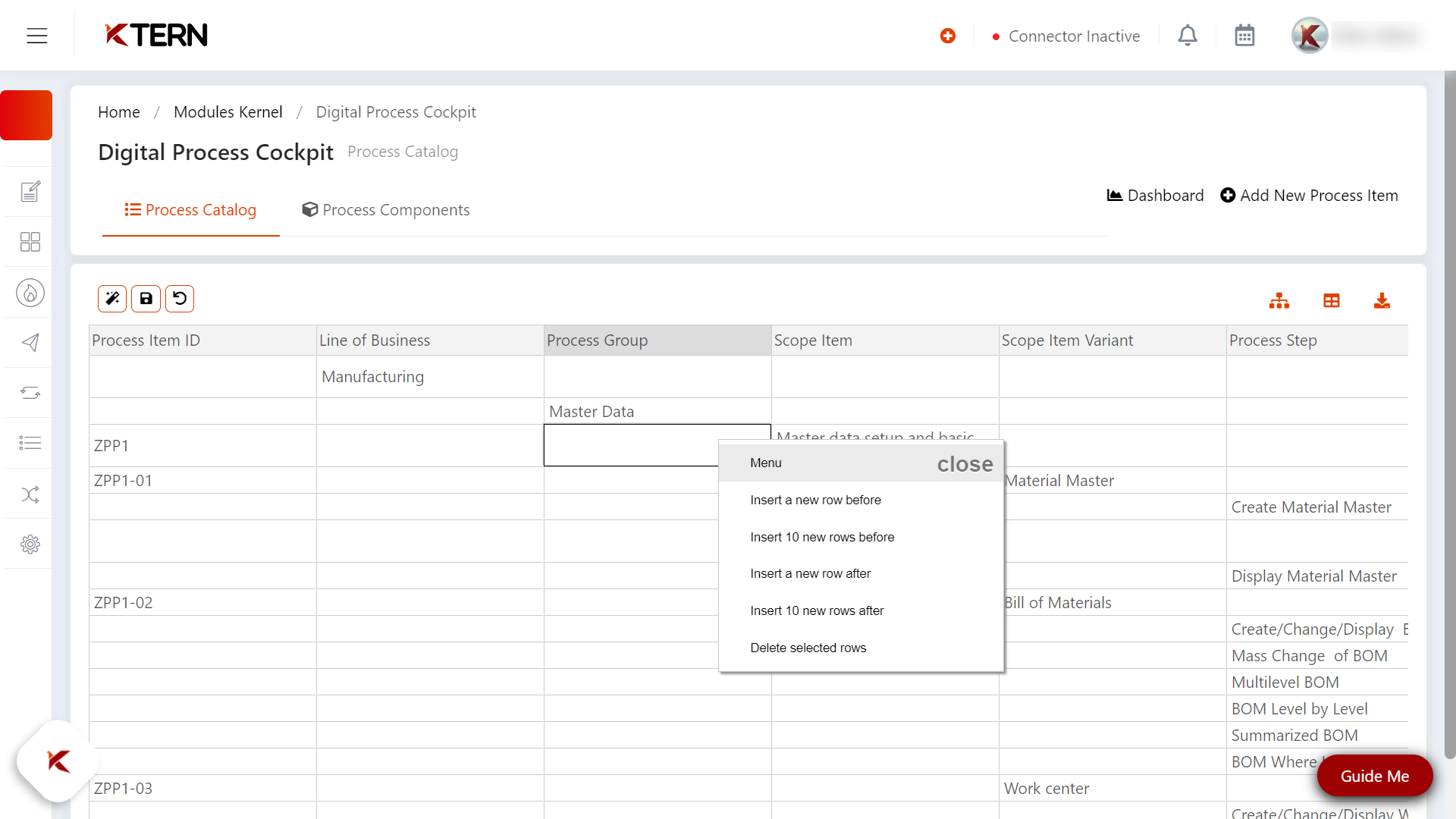
- Save the process item plan locally or share it by exporting as an Excel file using the download icon.
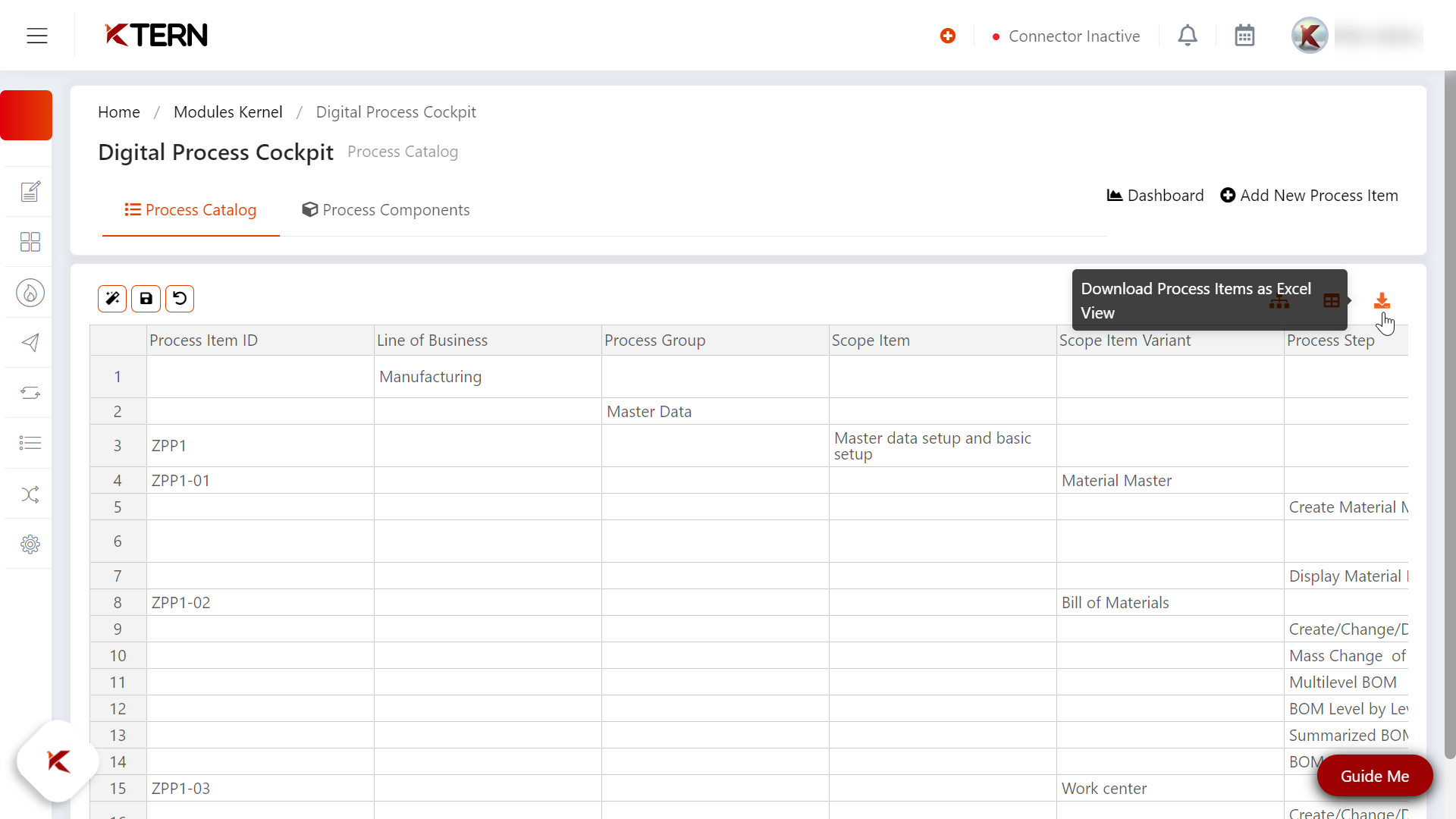
- For a hierarchical catalog view, click on the "View Entire Catalog" icon.
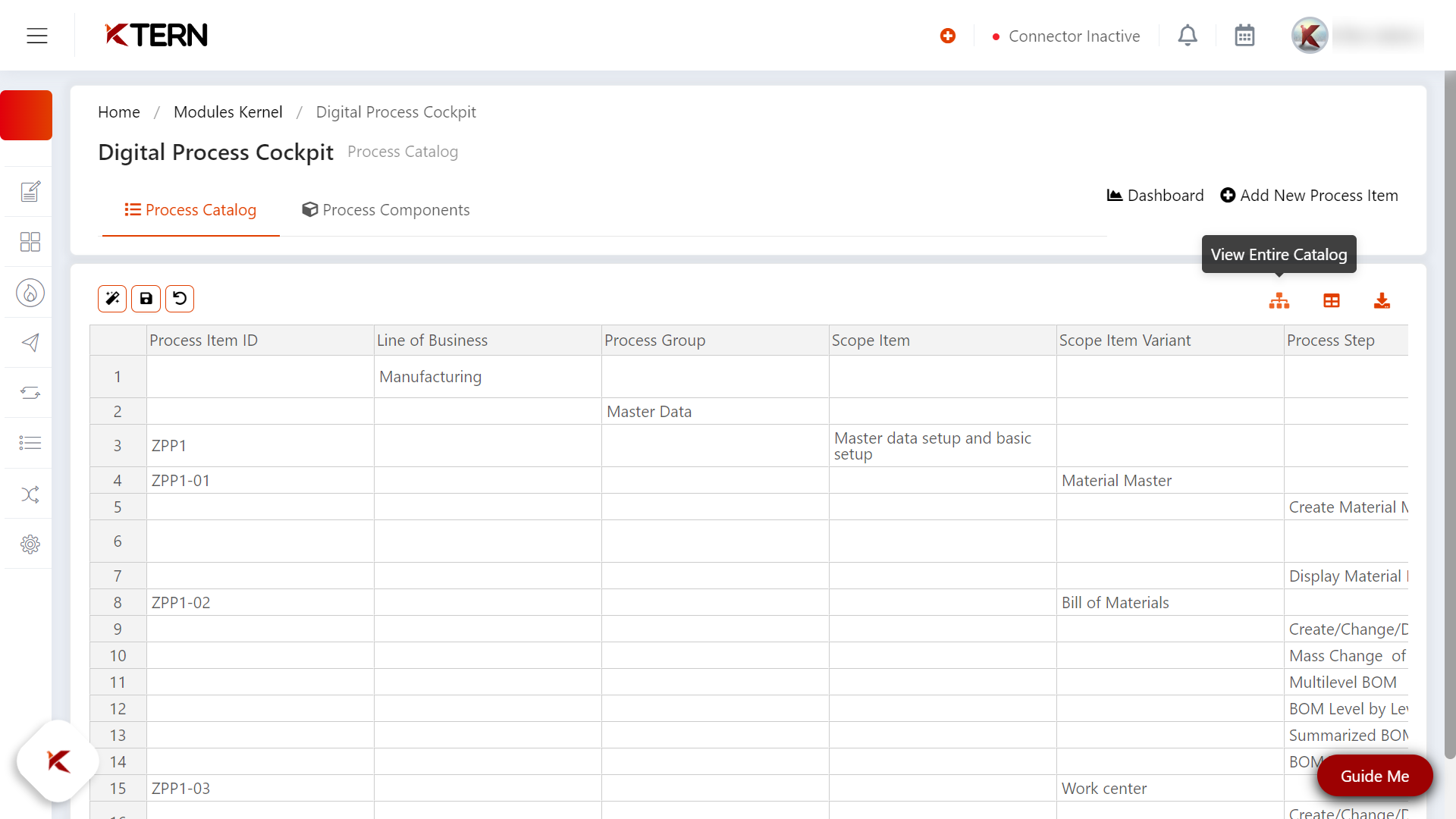
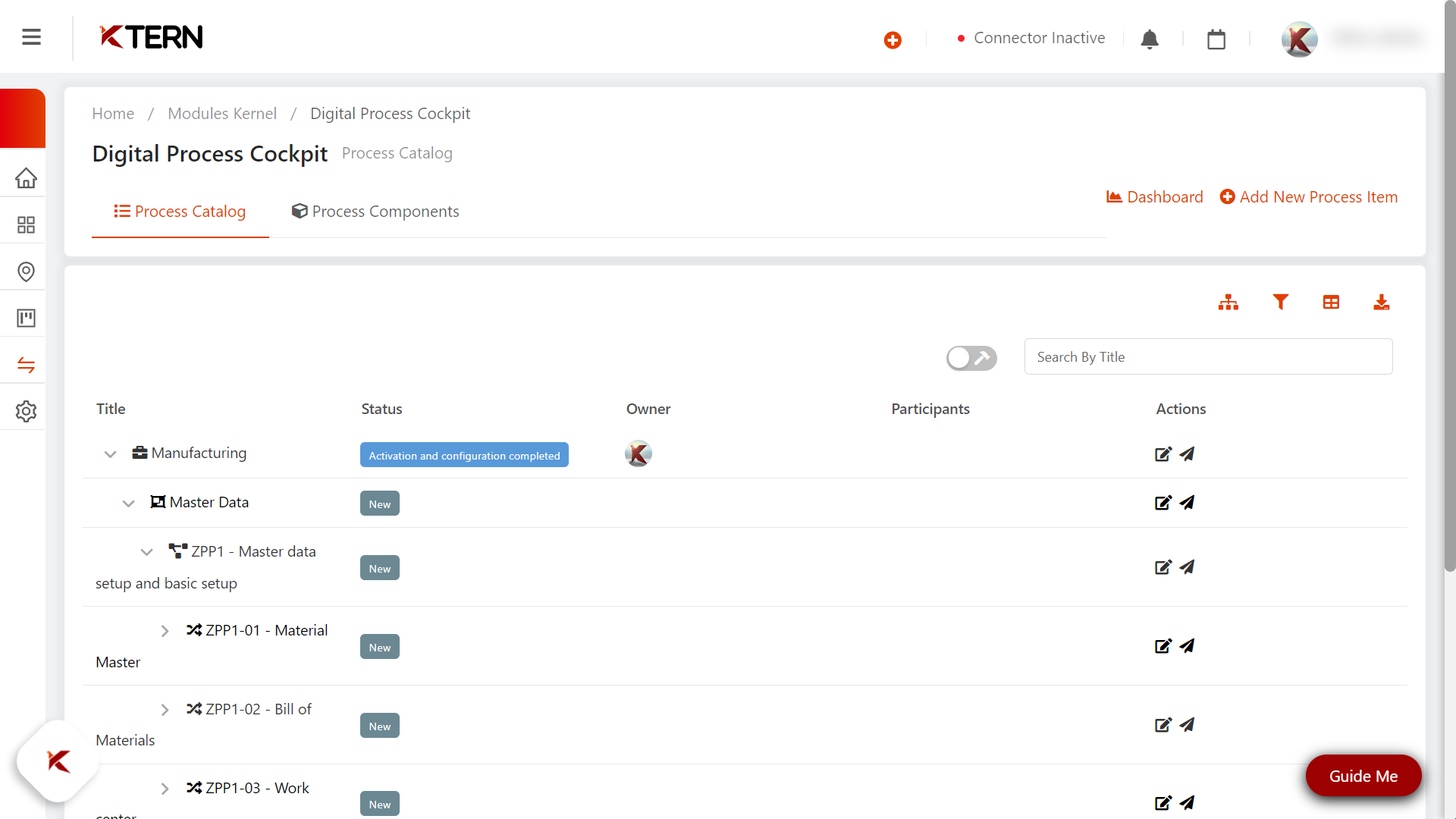
Related Articles
What Is The Purpose Of The GSI Workbook?
Purpose Of The GSI Workbook The Global Scope Item (GSI) Workbook in the Process Cockpit allows users to Formulate process items Save changes Add new process items Update details. It provides a structured approach to manage and document ...
What Are The Benefits Of Digital Process?
Some of the benefits of digital processes include Clone and Create Functionality Introduces the "clone and create" feature, reducing time consumption and improving task creation efficiency by linking project plans and Global Scope Items (GSI). This ...
What Are The Different Views Available In The Process Catalog?
3 Types of Views The Process Catalog offers three distinct views, including the Catalog View, Table View, and Spreadsheet View (also known as the GSI Workbook). These views enhance user experience and flexibility in managing process components: ...
How Can You Access The Process Cockpit In KTern?
To access the Digital Process Cockpit in KTern, follow these steps: Click on the Hamburger icon (three horizontal lines) to open the menu. From the menu, click the dropdown icon next to "Digital Process." Select "Process Cockpit" from the dropdown ...
What Is Digital Process?
Overview A digital process refers to a set of logically related activities performed to achieve a defined business outcome in a digital environment. It involves managing and orchestrating both business and IT perspectives on processes, applications, ...