III. Status of Work Items
In KTern Dashboard, you can also find the breakdown of test cases and defects by status. It gives a graphical representation of the new, active, performed and approved test cases/defects. It also represents the split of these work items by modules, business process and type of testing. These can be filtered based on:
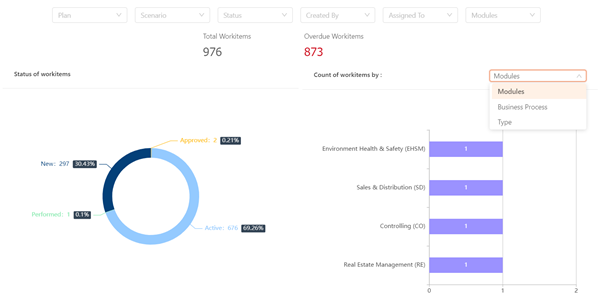
- The Test plan they belong to
- The Test scenario they belong to
- User Assigned
- Created By
IV. Resource Utilization Table
This table provides an overview of all the stakeholders and testers involved in the project. It has a list of all the testers working in the project along with the number of test cases allocated to them. It also tracks the progress of each stakeholder with respect to test case execution.
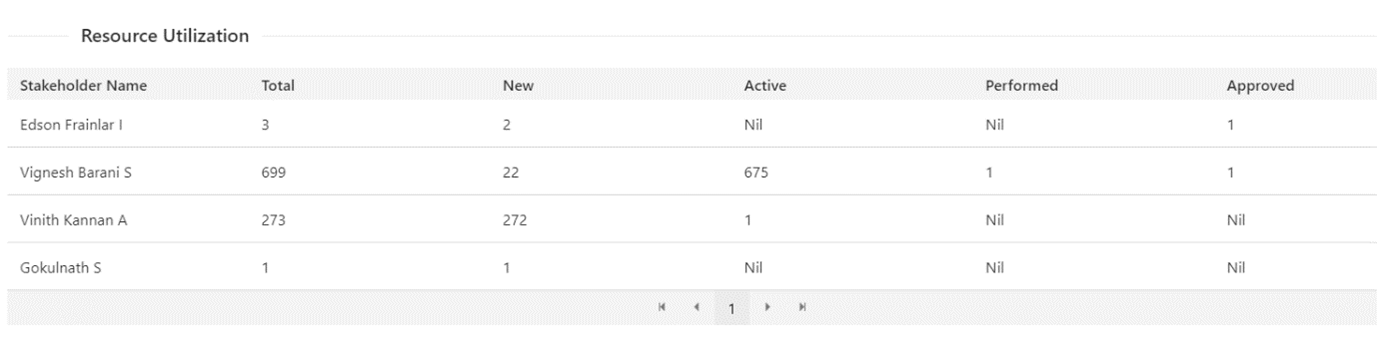
Thus, the test suite dashboard becomes the one dashboard using which the project manager can monitor all the test cases and progress of testing process as a whole, in the project.