What Is The Purpose Of Test Signoff Wizard?
- Testing is one aspect of S/4HANA migration which can extend the timeline of the project since it involves a lot of ambiguity.
- No matter how well you document a test case and raise defects, there’s always some sort of difference or ambiguity between the system integrator and the customer.
- KTern’s sign-off wizard provides a way to ensure transparency among the key decision makers.
- KTern allows you to create multiple sign-off items and map multiple test cases under each sign-off item.
- The respective stakeholders can approve these sign-off items hierarchically.
- There is one root node from which sign-off items can be created for each scenario and sub-scenario.
- Then, the testers, test-engineers, department heads, project managers and project champions from both the system integrator side and the customer side can approve these sign-off items.
- This ensures complete visibility and transparency. Also, there will be fewer problems during cut-over orchestration.
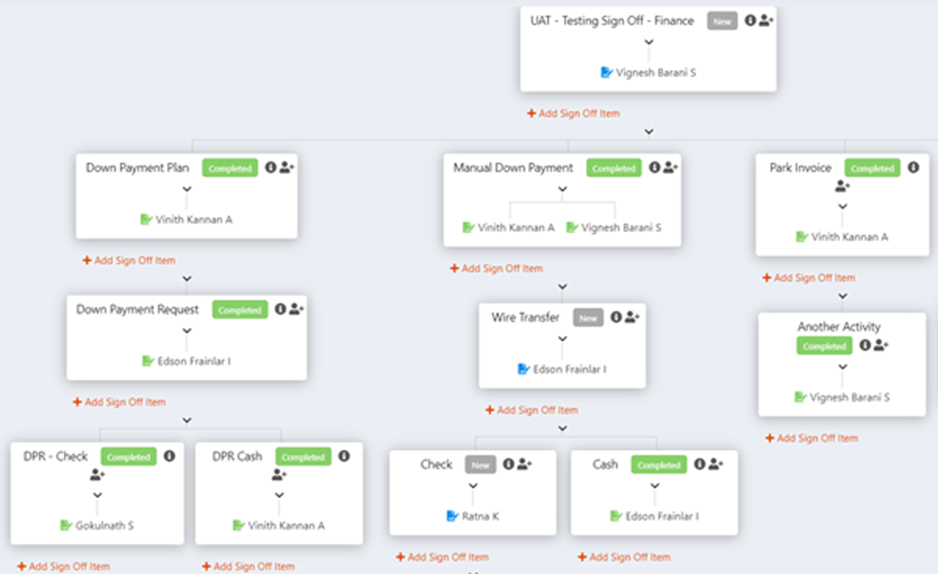
Related Articles
How To Govern Your Testing Life Cycle?
The dedicated section for managing testing-related activities can be accessed by selecting Digital Labs from the dropdown menu. Within the Digital Labs dropdown menu, the user has access to the Test Cockpit and Analytics sections. A. Test Suite ...
What Is Test Case & How Do You Create A Test Case In Digital Labs?
What is Test Case? Test Case is a step by step by procedure that is used to test an application. Test case template includes Test Suit ID, Test Data, Test procedure, Actual results, Expected results etc. You can also create new test plans, test ...
How Can A Test Case Be Edited Or Deleted In Digital Labs?
Editing the Test Case Go to Digital Labs, access the test cockpit, view the list of test plans, and drill down to the specific test plan and scenario. Underneath, you'll find the test cases. Select the "i" icon of the desired test case for editing, ...
Where Can The Progress Of Testing Related Work Items Be Tracked?
KTern's Test Dashboard helps in understanding the test case and defects status and helping the user to identify critical business process which are related to the transactions known as the VVV analysis. The Dashboard has three sections: VVV analysis, ...
What Is The Difference Between Test Cockpit, Test Insights And Test Catalog?
I. Test Cockpit Upon launching the Digital Labs of KTern, you will be taken to the Test Suite Cockpit. It contains two sub-sections: Test Catalog and Test Insights. It also includes the Test Suite Dashboard and the Sign-Off Wizard. II. Test Catalog ...