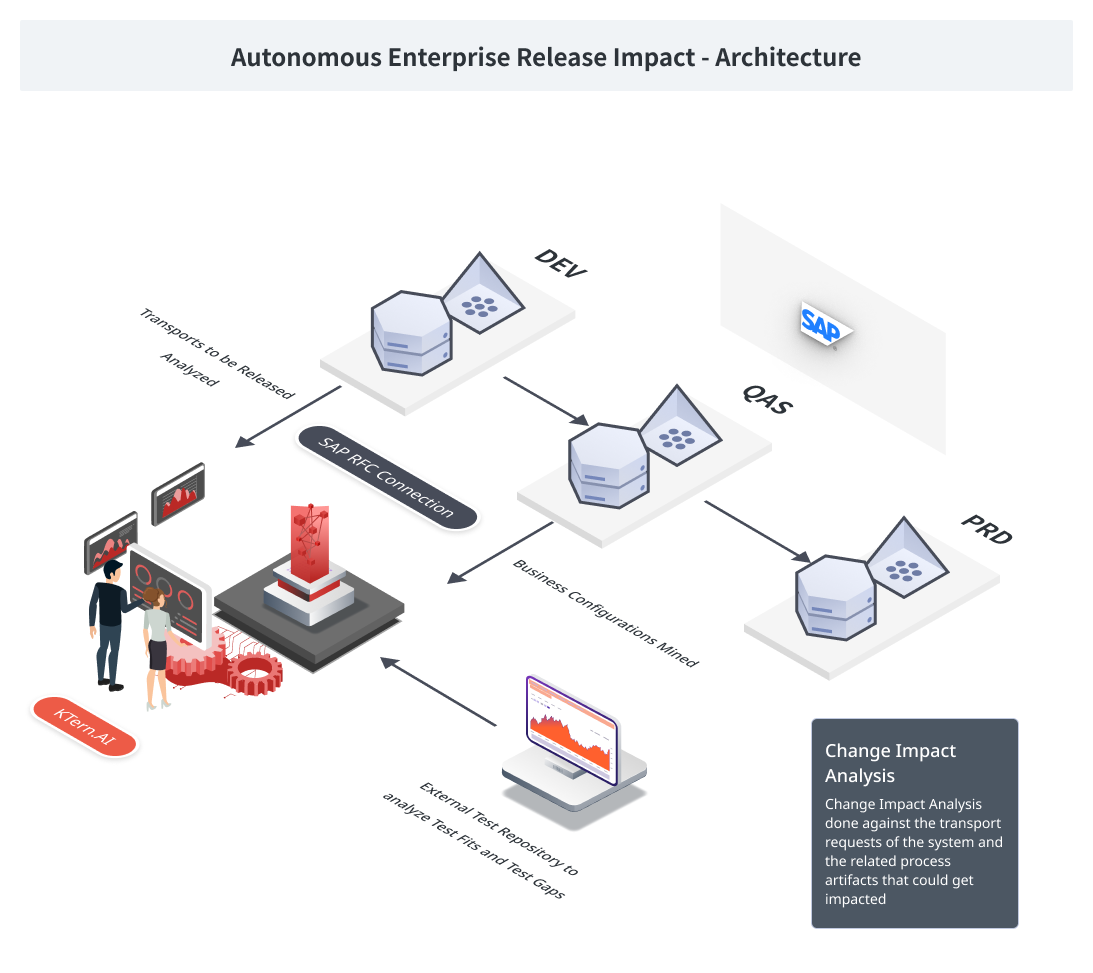KTern.AI Digital Mines - Orchestrating Intelligent, Impact-Driven SAP Releases
Digital Mines
Digital Mines is an advanced release management stream within the KTern.AI suite, purpose-built for orchestrating SAP releases with automation, intelligence, and control. It serves as a centralized platform for SAP DevOps, leveraging Change Impact Analysis and intelligent digital bots to assess the consequences of changes before they hit production. By identifying risks, simulating impacts, and enabling optimized testing and governance, Digital Mines ensures seamless and risk-free go-lives across the enterprise SAP landscape.
Autonomous Enterprise Release Impact (AERI)
Autonomous Enterprise Release Impact (AERI) is the central capability of Digital Mines, offering automated, AI-driven impact analysis across technical components, business processes, and testing layers. It intelligently mines transport requests, process dependencies, and test coverage to provide a comprehensive view of change impact within the SAP landscape. By delivering predictive insights and prioritized actions, AERI enables faster release cycles, reduces manual intervention, and significantly minimizes the risk and impact of changes across the SAP environment.
KTern.AI Connectivity & RFC Communication
KTern.AI drives intelligent quality assurance with test fits & gaps, thanks to release impact mining in Digital Mines. It connects to the SAP system using standard RFC protocols without requiring third-party plugins. This connectivity enables rapid system scans and results generation that feed into dashboards for testing and release decision-making.To initiate this connectivity:
Begin by navigating to the Landscape Management section. Click "Download KTern Connector", extract the zip file, and launch the connector.
Click "Add New System" and input your SAP system details:
Getting Started with Release Impact Mining Bots
Once the SAP system is connected, go to Digital Mines > Autonomous Enterprise Release Impact and click “Add Release Impact Mining Bots”.You’ll follow these steps:
QA Challenges vs KTern.AI Solutions
Precision QA Transformation – Process Design
This flow outlines the streamlined process of how KTern.AI automates and enhances the QA lifecycle, ensuring precision and efficiency in release testing.Key Steps in the Flow:
- Release Initiation: User initiates release from SAP Solution Manager – ChaRM.
- RFC Connection: A standard SAP RFC connection is established to link with KTern.AI.
- Test Impact Analysis by KTern.AI: KTern identifies Test Fit and Test Gap based on the impacted objects. Notification is triggered to QA Owner via mail.
- Test Plan Creation: KTern auto-creates test cases and test plans and pushes them to Jira (Test Repository).
- Automation Setup: Jira test plan is sent to Tricentis Tosca for automation execution.
- Automated Testing: Tosca runs the test cases and generates results.
- Results Synchronization: Test results are pushed back to KTern via REST API.
- Insight & Acknowledgement: KTern generates risk-based insights, acknowledges test gaps, and informs QA Owner.
- QA Review & Certification: QA Tester reviews the results and sends them. KTern generates QA Approval Certificate.
- Approval of Quality Gate: User approves or rejects the final Quality Gate in Solution Manager.
Achieving Riskless SAP Releases
KTern.AI KTern.AI ensures reliable and disruption-free SAP releases through intelligent automation, simulation, and analytics via Digital Mines:
- Change Impact Analysis – Evaluates how transport changes affect business processes, test coverage, technical components, and users, enabling complete visibility and traceability.
- Release Impact Simulation – Simulates the effect of upcoming changes before deployment, allowing project teams to foresee impacts and prevent failures proactively.
- Test Optimization – Highlights both impacted and missing test cases using Test Fits and Test Gaps, leading to smarter test planning and minimized regression effort.
- Process Impact Analysis – Reveals which standard or custom business processes are impacted and who owns them, enabling better alignment and smoother functional validation.
- Technical Impact Analysis – Identifies affected ABAP objects, classifies their criticality, and ties them to responsible developers, streamlining the technical review process.
- Transport Request Analysis – Offers deep visibility into the content of TRs (type, captured objects, owners), helping BASIS teams validate completeness and readiness before cutover.
Bot Console & Types
KTern deploys five bots for impact analysis in every mine:
- Change Impact Simulation Bot
- Transport Analysis Simulation Bot
- Process Impact Simulation Bot
- Technical Impact Simulation Bot
- Test Impact Simulation Bot
These bots analyze SAP transport requests and derive insights related to processes, technical objects, test cases, and stakeholders impacted by changes.
- Change Impact Simulation Bot
- Tailored for ERP Managers and Project Managers, this bot generates insights on how SAP releases impact test cases, business processes, users, and technical objects. It offers a 360-degree view of changes to help teams mitigate disruptions, prioritize test scope, and manage release cutovers more confidently. It enables data-driven decision-making by mining and analyzing test fits, gaps, and change footprints across the landscape.
- User Personas: ERP Managers, Release Managers, Test Managers, Test Engineers, IT Consultants, IT Architects, Business SMEs, LoB Managers, Project Managers, RPA Managers, RPA Developers
- The Change Impact Simulation Bot offers a unified dashboard view that helps teams understand the release's end-to-end impact across business processes and testing.
- All Business Process Steps
- Gives a baseline to compare how much of the system is impacted. Helps scope the release breadth.
- Impacted Business Process Steps
- Allows users to focus only on affected areas for review, testing, and stakeholder alignment.
- Impacted Test Fits
- Shows test readiness. If high, it means less effort is needed to validate changes.
- Impacted Test Gaps
- Guides QA teams to create new test cases and avoid untested releases.
- Impacted Process Steps
- Visual priority indicator. Users can plan efforts based on low/medium/high/critical impact areas.
- Impacted Test Cases
- Quickly communicates whether test coverage is strong or lacking.
- Top Impacted Business Process Steps
- Helps functional teams identify and prepare for process disruptions ahead of time.
- Top Impacted Business Stakeholders
- Ensures the right people are looped in for validation and communication during release.
- How cross-functional teams can use it?
- 360° Impact Visibility
- Offers a unified dashboard view of impacted test cases, business processes, technical objects, and users — enabling complete traceability for every release.
- Smarter Testing & Planning
- Highlights test fits and gaps, top impacted process steps, and stakeholder responsibilities — helping teams prioritize efforts and close testing gaps early.
- Aligned & Confident Execution
- Empowers ERP and project managers with actionable insights to manage release cutovers, stakeholder alignment, and QA certification confidently.
- Transport Analysis Simulation Bot
- Process Impact Simulation Bot
- Test Impact Simulation Bot
User Personas and Responsibilities
- BASIS Consultants → Validate TR contents using Transport Request Analysis Bot.
- Project Managers → Assess release-wide impact via Change Impact Analytics Bot.
- ABAP Developers → Review technical objects using the Technical Impact Bot.
- Functional Consultants → Examine business process impacts with the Process Impact Bot.
- QA Testers → Improve testing scope and regression using Test Impact Simulation Bot.
For further reference, visit:
Related Articles
What Is Autonomous Enterprise Release Impact In Digital Mines?
Autonomous Enterprise Release Impact Autonomous Enterprise Release Impact in Digital Mines refers to a sophisticated capability within the platform that enables automated and data-driven change impact analysis for SAP releases. This feature is ...What Are The Various Bots Deployed In Digital Mines By KTern For Comprehensive Analysis?
List of Bots in Digital Mines Digital Mines leverage a set of intelligent bots to enhance change impact analysis and process optimization during SAP releases. Each bot serves a specific function, contributing to the overall efficiency of the release ...How Does Digital Mines Benefit Users In Achieving Riskless SAP Releases?
Digital Mines ensures riskless SAP releases by offering Change Impact Analysis: Identifies critical changes, mitigates risks, and provides continuous data analysis, enabling users to deliver SAP releases faster and with better security. Release ...What Is the Change Impact Analytics Bot In Digital Mines, And How Does It Benefit Users?
Change Impact Analytics Bot in Digital Mines The Change Impact Analytics Bot is a comprehensive bot that performs in-depth analytics on the impact of changes across various dimensions, including technical, process, and stakeholders. Advantages ...What Is Digital Mines?
Overview of Digital Mines Digital Mines is an innovative stream designed for SAP releases, employing advanced technologies like Change Impact Analysis and autonomous digital bots. It acts as a centralized hub for efficient SAP DevOps, ensuring smooth ...