How to govern your project portfolio with specific Projects and Modules in KTern.AI?
- After logging into app.ktern.com. Navigate to "My Portfolios".
- Click on "My Portfolios" and select your respective project.
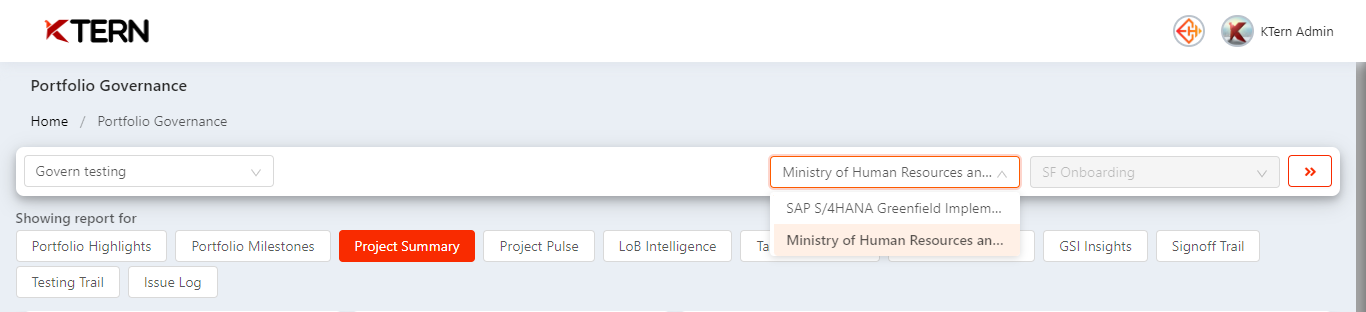
- Select your desired module from drop down.
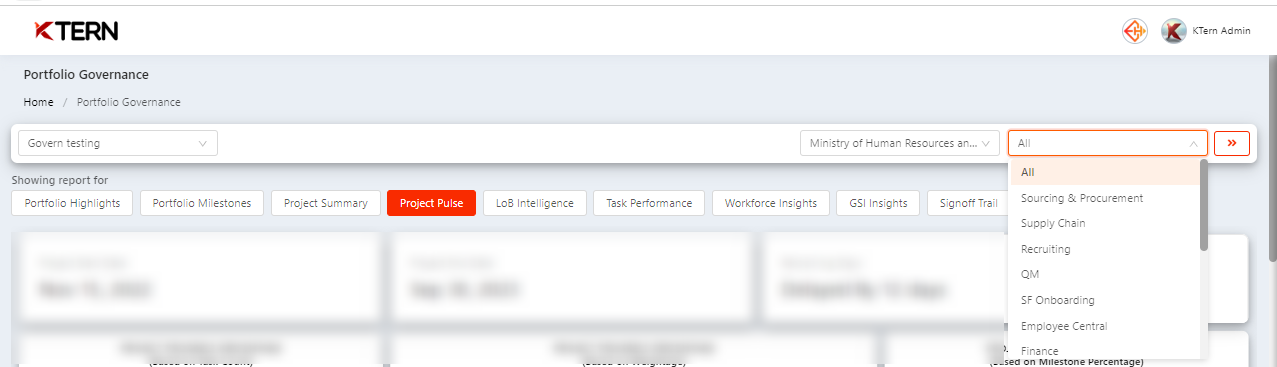
- After selecting repective module , select any of the below KPIs:
- Project Pulse: This KPI provides a summary
of a particular project, including start and end dates, total tasks,
milestones, and signoffs. It gives you a quick snapshot of the project's
current status.
GSI Insights:
This KPI assists in
understanding process-related metrics, such as process items assigned to
process owners, GSI (Global System Integrator) items by process level, and
process item status. It helps in managing process-related aspects of the project. 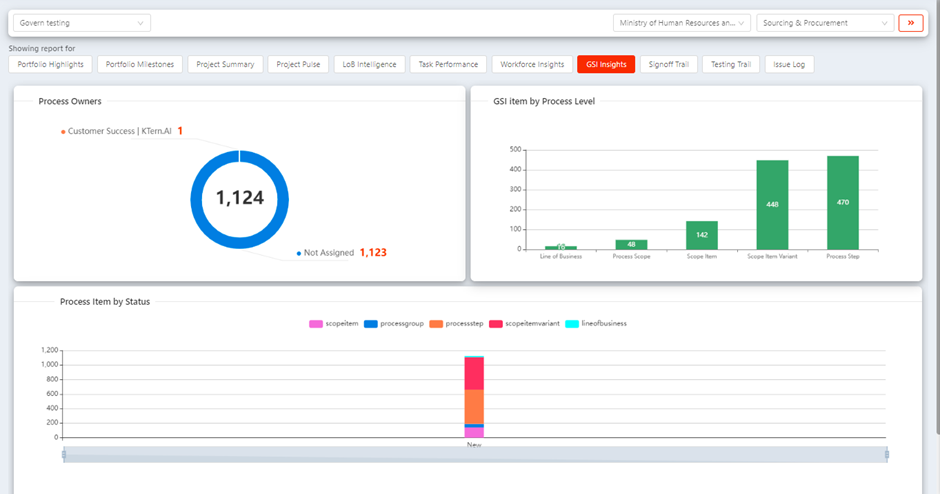
Signoff Trail: This KPI provides a summary
of signoffs, including total signoffs, overdue signoffs, total approvals, total
rejections, and resource-based status for each project and its Line of Business
(LOB). Signoffs are important for project approvals and progress tracking.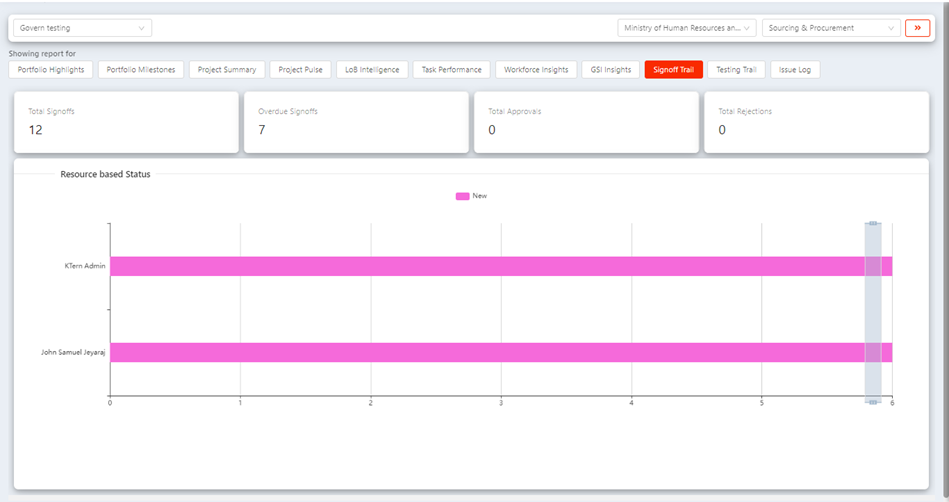
Testing Trail: This KPI offers a summary
of testing-related metrics, such as test cases, overdue test cases, overall
test coverage, issue coverage by status, and pending test cases by assignee.
Effective testing is essential for ensuring project quality.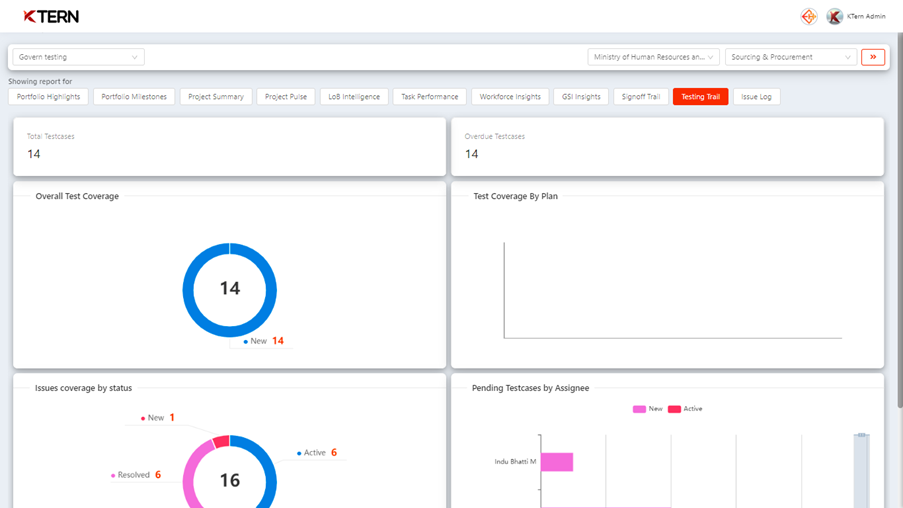
By using these KPIs and reports
within KTern, project managers and stakeholders can actively govern and manage
projects, ensuring that they stay on track, address issues, and meet their
objectives. It's important to customize and adapt these features to suit your
specific project management needs and objectives.
Related Articles
How to govern the Project Portfolio effectively using KTern.AI My Portfolios?
Click on the drop down and select the desired portfolio. 2. KTern provides several KPIs to help govern the project on a daily basis: Portfolio Highlights: This KPI offers an overview of the project, including general details, analytical ...
How to effectively manage specific projects in your portfolio ?
After login into app.ktern.com, navigate to "My Portfolios". Select the project from the drop down. Click on "Project Summary" - This KPI offers a detailed summary of a specific project within the portfolio. It includes analytical dashboards on ...
How to utilize the SIT Pulse Dashboard effectively?
The SIT Pulse Dashboard is designed to provide a comprehensive overview of the SIT phase. This dashboard is particularly beneficial for Testing Managers, Test Leads, Project Managers, and Higher Management, offering real-time insights into the ...
How do you access My Portfolios from KTern.AI application?
To access "My Portfolios" in KTern.AI, follow these steps: Start by logging into your KTern.AI account. Upon logging in, you will be taken to the Home - Project Launchpad page. If you are inside any project, click on the "KTERN" logo located at the ...
How can Testing Managers and Project Leads Effectively Manage Project Issues using KTern's My Portfolios - Issue Log?
Effectively managing project issues is critical for keeping projects on track and ensuring timely resolutions. KTern's My Portfolios - Issue Log offers a comprehensive solution for tracking, prioritizing, and resolving issues, enabling teams to ...