How to create a Portfolio in KTern.AI for existing users?
1. After login to app.ktern.com, you will be navigated to home page. Toggle to “My Portfolios”.
2. Create Portfolio: Click on launch and you
will be navigated to the portfolio dashboard, and then click on "Create Portfolio" option.
3. Fill in the Form:
After clicking on "Create Portfolio" , a drawer will be opened with the form, and provide the
following details:
- Name: Enter the name of the portfolio. This is typically a descriptive name that helps you and others easily identify the portfolio.
- Projects Linked: Select the projects that you want to link to this portfolio. You can do this by clicking on the field, which should open a dropdown menu. Choose the projects you want to associate with this portfolio.
- User Access: Specify the users who should have
access to this portfolio. You can provide access to users by mentioning
their email addresses.
4. Save: After filling out the form with the
necessary information, save your portfolio by clicking on "Create" button.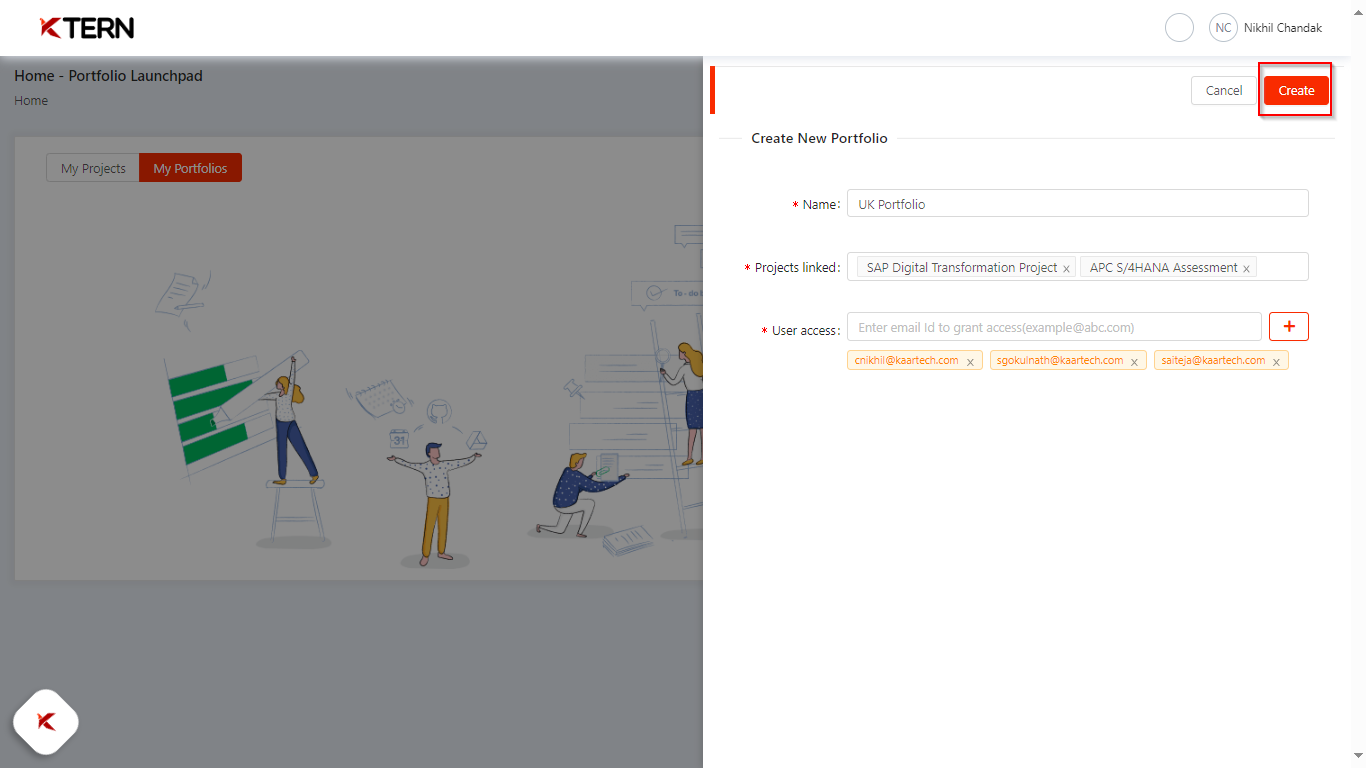
Related Articles
How to govern the Project Portfolio effectively using KTern.AI My Portfolios?
Click on the drop down and select the desired portfolio. 2. KTern provides several KPIs to help govern the project on a daily basis: Portfolio Highlights: This KPI offers an overview of the project, including general details, analytical ...How to Create a new template?
Creating Templates: Streamlining Project Processes Templates in KTern enable you to create, update, and utilize predefined structures for efficient project management, particularly when using the “Clone and Create” feature. Here's a step-by-step ...How do you access My Portfolios from KTern.AI application?
To access "My Portfolios" in KTern.AI, follow these steps: Start by logging into your KTern.AI account. Upon logging in, you will be taken to the Home - Project Launchpad page. If you are inside any project, click on the "KTERN" logo located at the ...How can Testing Managers and Project Leads Effectively Manage Project Issues using KTern's My Portfolios - Issue Log?
Effectively managing project issues is critical for keeping projects on track and ensuring timely resolutions. KTern's My Portfolios - Issue Log offers a comprehensive solution for tracking, prioritizing, and resolving issues, enabling teams to ...How to Set Up a New Integration in KTern.AI?
Setting Up a New Integration To set up a new integration, click “Setup Integration”. A drawer will open, and in the Basic Setup section, fill in the following fields: Title: Provide the integration title Scenario: Choose the Scenario (Configure KTern ...