How to create a milestone ?
Milestones
A project milestone is a task of zero duration that shows an important achievement in a project. The milestones should represent a clear sequence of events that incrementally build up until your project is complete.
Project milestones are a way of knowing how the project is advancing, especially if you’re not familiar with the tasks being executed. They have zero duration because they symbolize an achievement or a point of time in a project. Since a milestone’s start and end date depends on a task’s start and end date, task association is a major feature of a milestone.
Creating a Project Milestone
1. Navigate to the Project timeline from the Navigation Menu.

2. Click on Milestone View to view all your project Milestones.
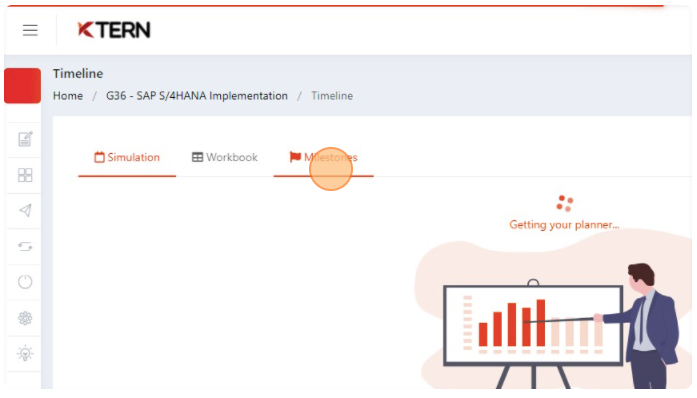
3. Click on "Create New Milestone".

4. Give a suitable name to your milestone.

5. Provide a description of your milestone.

6. Link your milestone to a Project Item , if you would like to

Check out how to create a project
7. Press the Submit button to create your milestone.
More Details :
- Milestone Name: Enter the milestone name. Milestone name should be short.
- Description: Enter the description of the Milestone.
- Milestone Status: Choose the milestone status – New, Active, Completed
- Parent Name: Choose the Parent Task name against which the new milestone to be linked up
- Planned Date: Choose the deadline for the milestone
- Billing Milestone: Choose whether the milestone is a billing milestone or not. If chosen ‘yes’, the user needs to enter Billing Amount, value in %, and Budget status.
Related Articles
Project Control Center
The Control Center is a place from where the project managers can control the entire project from one place, and it gives an overall view of the health of the project. You can define the functional scope and IT scope, monitor communications between ...How to plan day wise activities for the initial phase using KTern.AI ?
Planning day-wise activities can be a daunting and time-consuming task, especially in large, complex projects. Teams often face several challenges when breaking down goals into daily deliverables: Why day wise planning is important? 1. Foundation ...How to Create a new template?
Creating Templates: Streamlining Project Processes Templates in KTern enable you to create, update, and utilize predefined structures for efficient project management, particularly when using the “Clone and Create” feature. Here's a step-by-step ...How to Create and Manage Sprints?
Sprints The Sprints allows you to create and organize project sprints, facilitating better project management and tracking. Click on the “+ Add Sprint” icon to create a new sprint. Fill in details like Title, Description, Planned From, and Planned ...How to Create a Project in KTern.AI?
App Onboarding Upon logging into the KTern application, you will be redirected to the Home - Project Launchpad. To create a new project, click on the "+" icon. Then, you will be directed to a page where you can select the transformation project ...