How does KTern finds out the relevancy of the business processes in a SAP system?
Introduction
In the S/4 HANA system conversion, KTern automates the process of finding out the landscape of the system and the knowledge of each process.
KTern performs a materiality analysis of all the modules in the landscape to understand the relevancy & configured in the existing system.
Process Profiler
The platform performs materiality analysis of all the line of Business (LoBs) and finds out how the same have been configured in the existing system.
The main aim of Materiality analysis is to find out the heavily used as well as the least used modules in the existing landscape and further KTern gives a percentage relevancy based on the usage. KTern identifies the key stakeholders / users associated with
each module and the sub-processes present under each Line of Business.
1. Navigating
Navigate to Digital Maps and select Process assessment.

Process Assessment deals with the business modules present in the SAP system.
2. Materiality Analysis
KTern has a Pie-chart of all the business modules which are present in the SAP system.
3. Process Profiler
Select the "Rocket" action button for the detailed information about Business processes , stakeholder information and the relevancy.
3.1 Overview list
The list on the cockpit provides a list of key stakeholders and highly relevant functional modules.
3.2 The platform provides the number of relevant functional modules based on their materiality score.

This a more detailed view of the process profiler shown on the Digital maps cockpit.
3.3 Materiality Percentage of relevant modules.
KTern's process profiler provides a deep insight into the percentage of relevant functional modules present in the SAP system based on the materiality score in a graphical representation.
3.4 Materiality & Complexity Analysis
As the materiality analysis is already present on the cockpit, the process profiler gives an entire list of stakeholders based on their usage.
.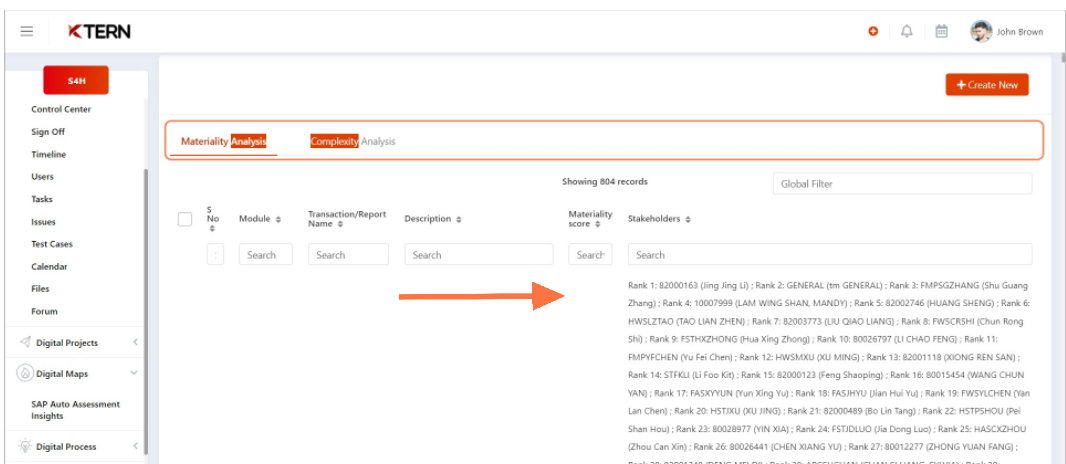

The list of stakeholders are mapped against their respective business processes.

Check Out more Functionality at KTern's Business Process Analysis.
Related Articles
How Does KTern Finds Out The Relevancy Of The Business Processes In A SAP System?
Introduction The Knowledge of the business process and the landscape of the system is necessary to build a digital transformation plan for the system conversion of a SAP ECC system to a SAP S/4 HANA system. Hence, KTern performs a business process ...What is KTern's Business Functional Analysis?
Introduction SAP provides new features and enhancements for the existing SAP installations in self-contained units called business functions. These functions can be used for various business processes, they can be switched on or off based on the ...How does KTern.AI’s Business Transformation Assessment enable efficient S/4HANA migration?
KTern.AI Digital Maps – Business Transformation Assessment: Driving Efficient SAP Transformations Migrating from SAP ECC to S/4HANA is a significant shift that impacts your entire ERP landscape, including both SAP and non-SAP systems. KTern’s ...How does KTern plans the digital transformation of Business Processes?
Introduction KTern scans the entire ECC system and empowers customers with data and drive organizations to transform digitally. It provides the complete business process mapping at 6 levels. It starts from your Line of Business and goes all the way ...How Does KTern.AI Support Assessments For SAP S/4HANA Public Cloud ?
KTern.AI - The 1st of its kind platform for SAP centric digital transformations offers the stream 'Digital Maps' to support customers towards assessing SAP ERP landscape and planning the cloud-centric business transformations. KTern.AI Digital Maps ...